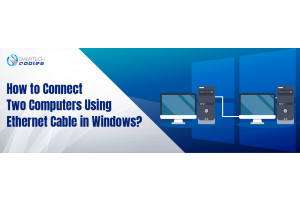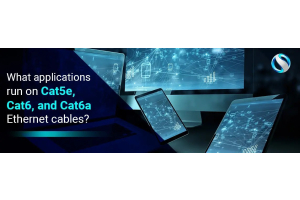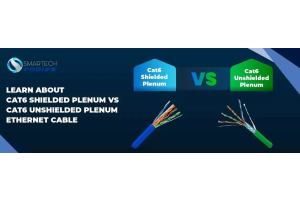How to Setup Ethernet Network for Small Businesses?

In this digital era, it has become indispensable for all businesses to have a data network and for this matter, the size of your business does not matter at all. For wired networks, the most in-demand cables these days are Cat6a Ethernet cable, Cat6 Ethernet cable, and Cat5e Ethernet cable. If you are a novice in the field of networking and don't have ample knowledge regarding setting up networks for small businesses, you need not worry as we have got you covered.
Before proceeding any further, it is important to fathom why it is necessary to set up a network.
An ethernet network lets your employees communicate with each other more swiftly and efficiently. Also, it connects your business to the worldwide network and permits you to share data and information within the company and with other companies. It goes without saying that modern businesses rely heavily on IT infrastructure for their growth and survival. In case your IT network collapses, your business activities will come to a standstill.
Now that you have understood the importance of having a well-configured network, let’s move to the setting up phase.
Ethernet Network & Your Business Needs
Prior to purchasing IT equipment like Cat6a Ethernet cable, you must figure out what are your business requirements vis-a-vis the size of your organization. This is because some components are expensive and by exactly figuring out your business needs, you can curtail your expenditures. Other important factors to take into consideration when setting up a network include the size of your business and its layout. Plus, there’s no harm in taking into account future expansions vis-a-vis business growth.
What do you prefer? Wired networks or wireless networks
Be it small businesses or medium or for that matter even large, when it comes to networking, all of them preferred wired networks over wireless networks. The reasons behind this selection are that wired networks are much more stable than their wireless counterparts, offer much faster data transmission, are way more secure, and come without any issues of loss or drop in quality of the signals.
For wired networks, the most preferred ethernet cables these days are none other than Cat5e Ethernet cable, Cat6 Ethernet cable, and Cat6a cables. Installing either Cat6a or Cat6 ethernet cables will future-proof your network for any upgrades; also, these cables are backward compatible.
Server (s)
Always install upgraded, latest, and powerful server (s). Network servers are created with the aim to run and support a wide range of applications and devices. The server (s) also perform multiple functions simultaneously. Therefore, the size and the capacity of your server should be ample enough to perform all these multiple functions seamlessly.
When selecting the server (s) for your network, you should also take into consideration the brand, storage capacities, security requirements and security features.
Computers & Laptops
When selecting computers and laptops, always purchase the latest available methods as doing so will future-proof your network. However, budget constraints may become a hurdle. As far as the operating system is concerned, always install Windows 10 Professional as it has been designed with the single aim of facilitating business operations.
Router & Firewall
The only purpose of a firewall is to keep your network safe from malicious elements and hacking attempts. A correctly configured firewall keeps data integrity intact as it thwarts breaching attempts by keeping hackers at bay.
The routers are used to share connections. They do so by linking 2 networks together. Routers are also used to connect your network devices with the internet.
Switches for network
The final component that you require to set up an ethernet network is a switch. These switches are used to connect computers to servers and to other computers.