What is a Patch Panel and Why You Need It?
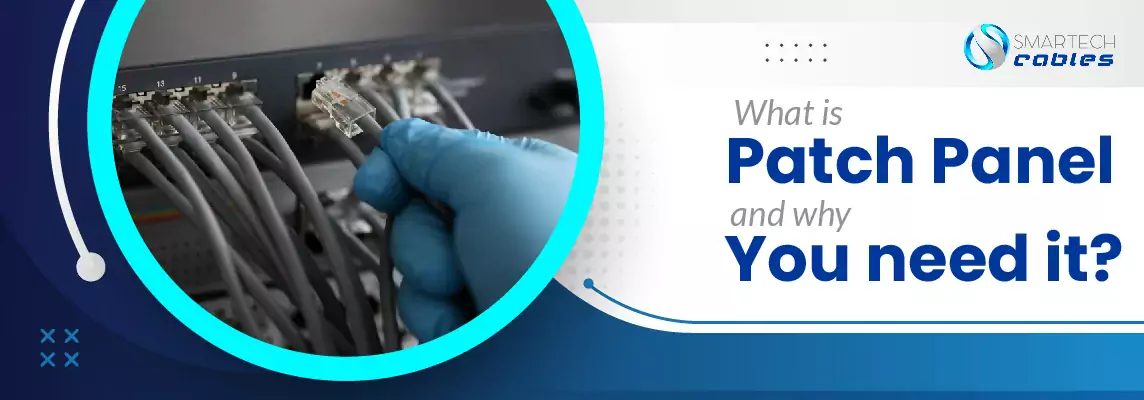
A patch panel is a piece of hardware equipment that is used in local area networks (LAN) to organize incoming and outgoing cables. It keeps LANs highly efficient and easy to maintain. On a patch panel, you will find ports in various numbers which are used to connect the incoming and outgoing cables.
You need to have a patch panel because the cables in your network can get tangled. And it is a painstaking task to manage them individually. Particularly, networking cables, because they are long and often too many in numbers. For example, if you have a Cat6 ethernet network, without a Cat6 patch panel, you are going to get pretty worked up with the hassle of untangling them for running maintenance.
This essential piece of tech comes in different sizes and shapes for ethernet cables as well as other networking cables. The difference in the design of the patch panels is based on the wire gauge. For instance, the wire gauge of Cat6 cables is 23 AWG (American Wire Gauge) and the wire gauge of Cat6a cables is 24AWG. That is why both of these cables need different patch panels specifically tailored to their AWG.
What is a Patch Panel?
A patch panel is a passive network device that acts as a central hub for organizing and managing network cables. Think of it as a sophisticated junction box that connects cables from wall outlets to your network equipment. Unlike active devices like switches, a patch panel doesn't process data – it simply provides organized connection points.
The patch panel definition is straightforward: it's a mounted hardware unit containing multiple ports that allow you to connect network cables in an organized fashion. Each port on the front connects to a corresponding termination point on the back, creating a clean pathway for network signals to travel.
The Purpose of a Patch Panel in Modern Networks
What is the purpose of a patch panel? Simply put, it's network organization at its finest. The primary purpose of patch panel systems is to provide a centralized location where you can manage all your network connections without having to crawl around on floors or behind desks.
Modern networks are facing increasing complexity due to the proliferation of smart devices, security cameras, and Internet of Things (IoT) equipment. A patch panel serves as the command center, allowing you to redirect connections, troubleshoot issues, and expand your network without having to rewire everything from scratch.
How Does a Patch Panel Work?
Patch Panel Components and Architecture
Understanding how a patch panel works starts with its basic construction. Every patch panel consists of three main components:
- Front ports: RJ45 connectors where you plug in patch cables
- Back termination points: Where permanent wires are connected using punch-down blocks
- Mounting hardware: Rack-mount brackets that secure the panel
The magic happens in the connection between front and back. When you plug a patch cable into the front port, it creates a circuit through the panel to whatever cable is terminated on the back. This passive connection maintains signal integrity while providing flexibility.
Professional installations follow TIA/EIA-568 standards, ensuring consistent performance and compatibility. These industry standards define everything from wire color codes to performance specifications, making patch panels a reliable choice for any network.
The Signal Path: From Wall Jack to Network Switch
What does a patch panel do in the signal path? It acts as an intermediary between your wall outlets and network equipment. Here's the typical flow:
- Device connects to wall outlet via Ethernet cable
- In-wall cable runs from outlet to patch panel's back termination
- Patch cable connects front port to network switch
- Switch processes and routes the data
This configuration enables you to change which switch port handles specific wall outlets by simply moving patch cables – no rewiring is required. It's like having a switchboard operator for your network connections.
Types of Patch Panels:
Copper Ethernet Patch Panels (Cat5e, Cat6, Cat6a)
The most common type handles standard Ethernet connections. These patch panels and networking solutions come in different categories:
|
Cable Category |
Bandwidth |
Max Distance |
Best Use Case |
|
Cat5e |
1 Gbps |
100 meters |
Basic home networks |
|
Cat6 |
10 Gbps |
55 meters |
Modern offices |
|
Cat6a |
10 Gbps |
100 meters |
Future-proof installations |
When choosing between Cat5e vs Cat6 cables, consider your current and future bandwidth needs. While Cat5e handles most home applications, Cat6 cables provide better performance margins for demanding applications.
Professional installations often use Cat6 plenum cables for fire safety compliance in commercial buildings. The choice between plenum vs riser cables depends on your building's ventilation system and local fire codes.
Fiber Optic Patch Panels
For high-bandwidth applications, fiber optic patch panels handle light-based signals instead of electrical ones. These panels support various connector types, including LC, SC, and ST connectors. Fiber patch panels excel in:
- Long-distance connections (up to 40km)
- High-bandwidth applications (100 Gbps+)
- Electromagnetic interference immunity
- Data center interconnections
Specialized Patch Panels (Coaxial, Modular, Blank)
Beyond standard Ethernet, specialized patch panels serve unique applications:
Coaxial patch panels handle video and RF signals for security cameras and audio/visual equipment. These often integrate with network systems for comprehensive building connectivity.
Modular patch panels use keystone jacks for flexibility. You can mix different connector types – Ethernet, coax, phone, and even USB – in a single panel. This flexibility makes them perfect for evolving network requirements.
Blank patch panels provide maximum customization, allowing you to install exactly the connectors you need. They're ideal for unique applications or when you need specific connector combinations.
Why You Need a Patch Panel: Benefits and Advantages
Superior Cable Management and Organization
The most apparent benefit is cable organization. Without a patch panel, network cables become a tangled mess that's impossible to manage. Professional installations using proper cable management techniques can reduce troubleshooting time by 75%.
What are patch panels used for in terms of organization? They provide:
- Explicit cable routing and identification
- Professional appearance that impresses clients
- Easy access for maintenance and changes
- Reduced cable wear from handling
Network Flexibility and Scalability
Here's where patch panels truly shine. Need to move someone's office? Simply unplug their patch cable and reconnect it to a different port: no rewiring, no downtime, no headaches.
This flexibility becomes crucial as networks grow. Adding new devices or reconfiguring layouts takes minutes instead of hours. Innovative businesses recognize that network scalability has a direct impact on operational efficiency.
Improved Troubleshooting and Maintenance
When network issues arise, patch panels provide centralized testing points for troubleshooting and maintenance. Instead of crawling under desks or through ceiling spaces, technicians can diagnose problems from the comfort of the wiring closet.
Professional network testing becomes straightforward with the use of patch panels. By following proper cable testing procedures, technicians can quickly identify faulty connections and verify performance metrics.
Patch Panel Applications: Where and When to Use Them
Home Network Applications
Modern homes demand a robust networking infrastructure. Smart TVs, security cameras, gaming consoles, and home offices all compete for bandwidth. A residential patch panel centralizes these connections, making management simple.
Popular home applications include:
- Whole-house Ethernet for reliable internet access
- Security camera systems with centralized recording
- Home theater setups with multiple streaming devices
- Smart home integration requires wired connections
The key is choosing appropriate Cat6 cables for Gaming that strike a balance between performance and budget considerations.
Small Business and Office Networks
Small businesses benefit enormously from patch panel installations. They provide the foundation for a reliable network infrastructure without the complexity or cost typically associated with enterprise-level solutions.
Typical business applications:
- Conference room connectivity for presentations
- Workstation flexibility for office reorganization
- Server room organization and maintenance
- Guest network separation and management
Understanding how to split Ethernet connections becomes essential when designing efficient small business networks.
Data Center and Enterprise Environments
In data centers, patch panels handle massive cable volumes while maintaining organization and accessibility. High-density panels can manage hundreds of connections in minimal rack space.
Enterprise features include:
- Color-coded ports for different network segments
- Integrated cable management systems
- Tool-free installation and maintenance
- Compatibility with automated documentation systems
Installation Guide: Setting Up Your Patch Panel
Tools and Materials Needed
Professional installation requires the right tools. Here's what you'll need:
|
Tool Category |
Specific Items |
Purpose |
|
Cutting Tools |
Cable strippers, punch-down tool |
Cable preparation |
|
Testing Equipment |
Cable tester, tone generator |
Verification |
|
Installation Hardware |
Screws, brackets, labels |
Mounting and organization |
Quality tools make the difference between professional and amateur installations. A good punch-down tool ensures consistent terminations that meet industry standards.
Step-by-Step Installation Process
- Plan the installation: Map cable runs and determine the optimal placement of panels.
- Mount the patch panel: Securely to the rack or wall mount using the appropriate hardware.
- Terminate cables: Follow T568A vs T568B standards for consistent wiring
- Test connections: Verify each termination using professional testing equipment
- Label everything: Create clear, consistent labeling for future maintenance
Professional installations often utilize 24-port patch panels to achieve optimal density without overcrowding.
Labeling and Documentation Best Practices
Proper labeling prevents future confusion and reduces troubleshooting time. Effective labeling systems include:
- Consistent naming conventions (e.g., "OFFICE-01", "CONF-A1")
- Color coding for different network segments
- Digital documentation with physical labels
- Clear legends and mapping diagrams
Common Patch Panel Configurations and Setup:
Standard Port Configurations
|
Panel Size |
Rack Units |
Typical Applications |
Max Cable Diameter |
|
12-port |
1U |
Small office, home |
6.0mm |
|
24-port |
1U |
Medium office |
6.0mm |
|
48-port |
2U |
Large office, small data center |
6.0mm |
Performance Specifications by Category
|
Category |
Frequency |
Typical Speed |
Crosstalk Performance |
|
Cat5e |
100 MHz |
1 Gbps |
35.3 dB at 100 MHz |
|
Cat6 |
250 MHz |
10 Gbps (55m) |
39.9 dB at 100 MHz |
|
Cat6a |
500 MHz |
10 Gbps (100m) |
42.0 dB at 100 MHz |
Understanding these specifications helps when selecting appropriate Cat6 vs Cat6a cables for your specific performance requirements.
Troubleshooting Common Patch Panel Issues
Connection Problems and Solutions
Most patch panel issues stem from poor terminations or cable damage. Common problems include:
- Intermittent connections: Usually caused by loose punch-down terminations
- Slow speeds: Often indicates category mismatch or damaged cables
- Complete failure: Check for broken wires or incorrect wiring patterns
Professional troubleshooting follows a systematic approach, starting with a physical inspection and progressing to electronic testing. Understanding the damaged Ethernet cables saves time and prevents frustration.
Maintenance and Preventive Care
Regular maintenance extends patch panel life and prevents problems:
- Visual inspections every six months
- Cable testing annually or after any physical changes
- Cleaning connectors to prevent corrosion
- Updating documentation after changes
High-quality patch panels, such as those with gold-plated connectors, resist corrosion and maintain signal integrity over the years of service.
Selecting the Right Patch Panel: Buying Guide
Port Count and Size Considerations
Select patch panel sizes based on current needs, plus a 25-30% growth capacity. 48-port patch panels are well-suited for larger installations, while 12-port versions are ideal for smaller applications.
Consider rack space limitations and cable management area when selecting panel sizes. Overcrowded installations become challenging to maintain and troubleshoot.
Performance and Compatibility Requirements
Match patch panel categories to your cable infrastructure. Using Cat6a patch panels with Cat5e cables is a waste of money, while using Cat5e panels with Cat6a cables creates performance bottlenecks.
Future-proofing considerations include:
- Anticipated bandwidth growth
- Equipment upgrade timelines
- Industry technology trends
- Budget constraints and ROI calculations
For comprehensive guidance on cable selection, consult resources that specify the type of Ethernet cable required for specific applications.
Conclusion:
Patch panels transform chaotic cable installations into organized, professional networks that grow with your needs. From simple home setups to complex business installations, they provide the foundation for reliable, manageable connectivity.
The benefits are clear: improved organization, easier troubleshooting, flexible reconfiguration, and professional appearance. Whether you're dealing with a handful of connections or hundreds, what is a patch panel becomes less important than understanding why every serious network installation needs one.
Ready to organize your network chaos? Begin by evaluating your current cable setup and planning the installation of your patch panel. Your future self will thank you when that following network change takes minutes instead of hours.
What's your experience with network cable management? Share your patch panel stories and questions in the comments below – we'd love to hear about your networking challenges and successes!