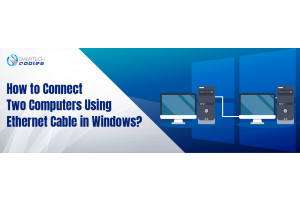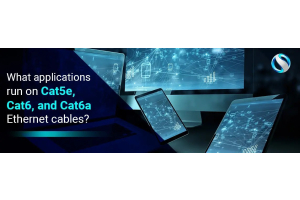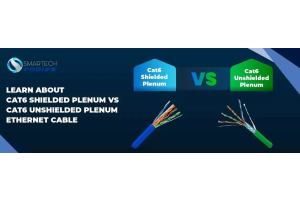Things to know while Installing Cat6 Cable

If you are looking for networking solutions, you will come across different kinds of cables that are used for different purposes. Cat6 cable is one of the cables that are used for networking solutions.
Bulk category 6 ethernet cables provide a 550 MHz bandwidth capacity and up to 1 Gbps data transfer rates which make them ideal for both business and domestic use. However, installing them is a bit tricky.
In this article, we will look at everything that you need to know before installing bulk cat6 cables in your office or home network.
What is a Cat6 ethernet cable?
Cat6 cables 1000ft are still a new standard in Ethernet technology. They are widely used in modern data centers and are capable of supporting data transfer rates up to 10 Gbps at 50 meters.
These cables are popular because they are capable of supporting high-speed networks while remaining backward compatible with previous versions of the Ethernet standard.
They come in three different types of jackets. Plenum, riser, and PVC. Plenum jackets are designed for installations in indoor plenum spaces, riser jackets are for indoor no plenum spaces, and PVC jackets are installed outdoors. Plenum and Riser can also be installed outdoors but PVC is strictly designed for outdoors.
You can install Cat cables 1000ft with two different conductors. Bare copper and copper-clad aluminum. For better performance, use bare copper cables.
Cat6 Cable Jackets: Which one to choose?
Plenum Jackets: If you are installing cables in an indoor space where air can circulate freely, the Plenum (CMP) jacket is the one you should choose. CMP jackets are made out of a thick material that is fire-resistant and weatherproof. If it catches fire, it barely emits any toxic smoke. Additionally, these jackets can also be installed outdoors, but they could be a little expensive for that purpose.
Riser Jackets: This cable jacket is flame-retardant and waterproof but can emit toxic gases if it should catch fire. It is therefore recommended to be installed in indoor non-plenum or riser spaces where the smoke could be contained in case of a fire.
Why use Cat6 ethernet cable?
There are many reasons to use Cat6 ethernet cable. First of all, it is made to handle much more bandwidth than its previous generations.
This means that it is faster and can support Gigabit Ethernet, and even 10 Gigabit Ethernet at 50 meters. In addition to that, it is also better shielded than former categories of network cables. Meaning, it will cause less interference with your nearby electronics, such as wireless routers and cordless phones.
Category 6 cable is also designed to support faster data transfer speeds and higher bandwidth, coupled with almost all high-speed ethernet applications.
Cat6 Cable Installation Checklist
- Decide which cable jackets you need.
- Plan and create a blueprint for your network.
- Make a list of all the cable accessories that you will need and buy them from a well-reputed manufacturer
- Buy Cat6 Cables according to your network plan.
Dos and Don’ts of installing bulk Cat6 Cable
The instructions for installing almost any network cable apply to this cable as well. Follow the following tips and tricks to execute flawless Category 6 networking.
Do’s:
- Cross your cables perpendicular to each other to keep interference at a minimum.
- Use a patch panel for proper cable management.
- Prefer installing cables in spaces with low humidity. Most cables have weatherproof designs, but they can wear out faster if installed in humid environments.
- Use Velcro ties to bundle the cables with appropriate strength.
Don’ts:
- Avoid bundling the cables too tightly to avoid crosstalk in your connection.
- Do not leave the bare ends of your cable exposed or else, it might corrode.
- Do not run cables longer than the recommended length.
Cat6 Patch Cable
If you are installing category 6 patch cables in your network, then it is a fairly easy task. Patch cables are shorter in length compared to bulk cables. You will need to examine which types of connectors your devices support.
Mostly, it is an RJ45 connector that goes with a cat6 patch cable and it is supported by most devices. But devices like ultra-thin laptops may not have the RJ45 jacks, so ensure compatibility before buying.
Conclusion
In short, while installing ethernet cables, you need to decide why and where you should install the cable, which jacket and conductor you will need. Then you can follow the aforementioned checklist and tips to execute the ultimate category 6 ethernet networking.
Smartech Cables is the leading brand of all types of ethernet cables and accessories. Buy cutting-edge Cat6 ethernet cables at market competitive prices with free shipping on orders above $100.