LAN vs WAN: What’s the Real Difference

Have you ever wondered how your favorite streaming service delivers movies instantly, or why your home Wi-Fi is blazing fast for gaming, but checking an email on a public hotspot feels like slow motion? It all boils down to two main types of computer networks: the Local Area Network (LAN) and the Wide Area Network (WAN). Understanding the fundamental difference between LAN and WAN isn't just for IT pros; it's vital for anyone connecting to the internet, from smart home enthusiasts plugging in new Ethernet cables to small business owners managing their online presence. If you're looking for guidance on selecting the right Ethernet cable, we've got you covered.
Here in the USA, where fast and reliable connections are expected, knowing how these networks work can help you troubleshoot issues, pick the right internet plan, or even optimize your home network. You'll learn why the copper wires in your wall, such as a 100ft Cat6 riser cable, specified by industry standards such as TIA/EIA-568 industry standards, are crucial for your LAN's speed, while the vast global network connecting you to servers across the country (your WAN) relies on different technologies entirely.
This article will demystify the core distinctions, explore practical applications, and help you maximize the benefits of your digital world. Let's dive in!
What is a Local Area Network (LAN)?
A Local Area Network (LAN) is a computer network that connects devices within a small, confined geographical area. Think of your home Wi-Fi network, office building connections, or a university campus network - these are all perfect examples of what makes a LAN special.
Key Attributes of a LAN:
- Geographic Scope: Confined to small areas like homes, single buildings, or campuses (typically under 2 kilometers)
- Speed: Generally delivers high-speed connections ranging from 100 Mbps to 10 Gbps
- Ownership: Typically privately owned and managed by individuals or organizations
- Connectivity: Uses Bulk Ethernet cables (wired connections) or Wi-Fi technology (wireless LAN)
Common LAN Examples:
- Home networks connecting smart TVs, laptops, and gaming consoles using a reliable Cat6 patch cable
- Small office networks sharing printers and file servers
- University campus networks provide internet access across dormitories
- Corporate building networks linking departments and workstations
The benefit of LANs cables is their simplicity and performance. Since all devices are relatively close together, data travels quickly with minimal delays.
What is a Wide Area Network (WAN)?
A Wide Area Network (WAN) connects devices across vast geographical distances—think cities, countries, or even continents. The internet itself is the world's largest wide-area network (WAN), connecting billions of devices globally through a complex web of telecommunications infrastructure.
Key Attributes of a WAN:
- Geographic Scope: Spans large distances from hundreds to thousands of kilometers
- Speed: Varies significantly based on technology and distance, from basic DSL speeds to high-performance fiber connections
- Ownership: Often involves public telecommunication lines, leased connections, or hybrid public-private infrastructure
- Connectivity: Uses diverse technologies including fiber optics, satellite communications, and cellular networks
Common WAN Examples:
- The internet connects users worldwide
- Corporate networks linking branch offices across different cities
- Intercontinental data center connections
- Banking networks process transactions between countries
WANs enable global communication, although they face unique challenges due to the vast distances involved and the shared infrastructure.
Key Differences Between LAN and WAN
Understanding the difference between LAN and WAN network characteristics helps you make informed decisions about your networking needs. Let's break down the key distinctions.
Geographic Scope
The most fundamental LAN and WAN difference lies in their coverage areas:
- LAN Coverage: Limited to tens or hundreds of meters (your home, office building, or campus)
- WAN Coverage: Extends across hundreds to thousands of kilometers (cities, countries, continents)
Practical Example: Connecting your laptop to your home printer utilizes your local area network (LAN). Video calling a friend in another country uses the WAN infrastructure. It's like the difference between talking across your living room versus shouting across an entire city.
Speed and Bandwidth
Performance represents another significant difference between LAN and WAN:
LAN Advantages:
- Higher bandwidth capabilities
- Lower latency (1-5 milliseconds)
- Ideal for real-time applications and large file transfers
- Consistent performance within the local network
WAN Considerations:
- Historically lower speeds due to distance and shared infrastructure
- Higher latency (20- 200+ milliseconds)
- Performance varies based on internet traffic and provider quality
- Improvements in fiber optics are narrowing the speed gap
Industry standards, such as IEEE 802.3 Ethernet technology standards, define LAN speeds, ensuring reliable and high-performance local connections. However, cloud services are increasingly optimized to work well over wide area network (WAN) connections.
|
Performance Metric |
LAN |
WAN |
|
Typical Speed |
100 Mbps - 10 Gbps |
1 Mbps - 1 Gbps |
|
Latency |
1-5 ms |
20-200+ ms |
|
Reliability |
Very High |
Variable |
|
Consistency |
Excellent |
Depends on ISP |
Ownership and Management
The difference between local area network and wide area network ownership models affects everything from costs to troubleshooting:
LAN Ownership:
- Typically, privately owned and managed
- You control your home router, switches, and cables
- Direct responsibility for maintenance and upgrades
- Complete control over security policies and access
WAN Ownership:
- Often involves public telecommunications carriers
- Organizations lease lines or services from ISPs
- Shared infrastructure with other users
- Limited control over external network segments
For small businesses, understanding ownership affects troubleshooting responsibilities and service level agreements. When your LAN has issues, you fix them. When your WAN connection fails, you may need proven troubleshooting tips for a slow Ethernet connection before calling your ISP.
Technology and Protocols
The technologies powering these networks showcase another key LAN versus WAN distinction:
LAN Technologies:
- Ethernet (IEEE 802.3): Wired connections using twisted-pair or fiber optic cables. Learn more about the evolution of Ethernet.
- Wi-Fi (IEEE 802.11): Wireless vs wired network connections within local areas
- Cabling Standards: TIA/EIA-568 specifications ensure proper cable installation and performance, along with network accessories like Keystone Jacks
- Standard Equipment: Switches, hubs, wireless access points
WAN Technologies:
- MPLS: Efficient data routing across service provider networks
- VPNs: Secure connections over public internet infrastructure
- SD-WAN: Software-defined networking for flexible WAN management
- Connectivity Options: DSL, cable internet, fiber optics, satellite communications
- Key Equipment: Routers, modems, specialized WAN interface cards
This variety in WAN technologies reflects the complexity of reliably and cost-effectively connecting distant locations.
Cost Considerations
Financial planning reveals another significant difference in WAN and LAN implementations:
LAN Costs:
- Lower initial setup costs for basic configurations
- One-time equipment purchases (routers, switches, cables)
- Minimal ongoing maintenance expenses
- Scalability costs increase with network size and complexity
WAN Costs:
- Significantly higher recurring monthly fees
- Leased line expenses and service provider charges
- Specialized equipment requirements
- Distance-based pricing for long-range connections
|
Cost Factor |
LAN |
WAN |
|
Initial Setup |
$100 - $5,000 |
$1,000 - $50,000+ |
|
Monthly Cost |
$0 - $200 |
$50 - $10,000+ |
|
Maintenance |
DIY Friendly |
Professional Required |
|
Scaling Cost |
Moderate |
High |
Practical Applications and Use Cases
Understanding what LAN and WAN are in networking becomes clearer when you see their real-world applications.
Real-World LAN Applications
- Home Networks:
Modern homes rely heavily on local area networks (LANs) for connecting smart devices, gaming consoles, and computers. Your home LAN enables file sharing between devices, streaming media from local servers, and coordinating smart home automation systems. - Small Business Offices:
LANs facilitate internal communication, centralized file storage, shared printer access, and local data backups. Employees can collaborate efficiently without depending on internet connectivity for basic operations, often utilizing a 24-port patch panel for organized connections. - Educational Institutions:
Campus LANs provide internet access across dormitories and classrooms, enabling users to share resources, such as library databases and research materials, with one another. - DIY Tech Enthusiasts:
Home LANs support personal projects, such as media servers, home automation hubs, and local development environments.
Best Practice Tips:
- Choose routers supporting Wi-Fi 6 for better performance
- Follow TIA/EIA-568 standards for cable installation
- Implement the importance of cable management for reliability
- Position wireless access points strategically for optimal coverage
Real-World WAN Applications
- Connecting Branch Offices:
Businesses utilize Wide Area Networks (WANs) to connect geographically dispersed locations, facilitating communication and resource sharing among offices in different cities or countries. - Cloud Computing Access:
Every time you use services like AWS, Azure, or Google Cloud, you're leveraging WAN infrastructure. The internet serves as a global, vast area network (WAN) connecting users to cloud resources worldwide. - E-commerce Operations:
Online businesses rely on Wide Area Networks (WANs) to connect their websites to payment processors, shipping services, and customer databases across different geographic locations. - Remote Work Solutions:
VPNs utilize WAN infrastructure to create secure connections between remote employees and corporate LANs, enabling productive work from anywhere.
These applications demonstrate how LAN and WAN networks enable specific business functions and personal connectivity needs.
Troubleshooting Tips for Your LAN and WAN
Setting Up Your LAN
Home Network Setup:
- Router Placement: Position your router centrally and elevated for optimal Wi-Fi coverage
- Wi-Fi Optimization: Choose less congested channels (1, 6, or 11 for 2.4GHz) and enable WPA3 security
- Cable Selection: Use Bulk Cat6 cables for future-proofing and better performance than Cat5e
Small Business Networks:
- Switch Configuration: Implement basic network segmentation using VLANs for improved security and performance
- Network Documentation: Create simple network maps showing device connections and IP assignments
- Cable Management: Follow TIA/EIA-568 standards for proper cable termination and organization
Setting Up Your WAN
ISP Selection Criteria:
- Research reliability ratings and customer reviews
- Compare speed tiers and data allowances
- Evaluate customer support quality and response times
- Consider backup connection options for critical business needs
Router and Modem Management:
- Keep firmware updated for security and performance improvements
- Monitor data usage to avoid overage charges
- Configure Quality of Service (QoS) settings for priority applications
- Document configuration settings for troubleshooting purposes
VPN Implementation:
- Use VPNs to secure WAN traffic for remote access
- Implement site-to-site VPNs for connecting multiple office locations
- Choose VPN protocols that balance security and performance needs
Common Challenges & Troubleshooting Tips
LAN Issues:
- Slow Wi-Fi: Check for interference, update drivers, optimize channel selection
- Network Drops: Inspect cable connections, restart equipment, check for overheating
- IP Conflicts: Use DHCP reservations, check for static IP duplicates
WAN Problems:
- Internet Outages: Test connections with multiple devices, contact ISP support
- Slow Speeds: Run speed tests at different times, check for background downloads
- VPN Connectivity: Verify credentials, check firewall settings, and test different servers
Universal Troubleshooting Steps:
- Reboot networking equipment (modem, router, switches)
- Check all physical cable connections
- Run network diagnostics using built-in tools
- Test with different devices to isolate problems
- Contact technical support with specific error messages
Conclusion:
Understanding the difference between a vast area network (WAN) and a local area network (LAN) empowers you to make informed networking decisions. Whether you're setting up a home office or planning business infrastructure, both LANs and WANs play crucial roles in our connected world. The key is choosing the right combination for your specific needs, budget, and performance requirements.
FAQS:
Q1: What is the difference between LAN and WAN?
A: A "difference between LAN and WAN PDF" refers to a document that summarizes the key distinctions in an easy-to-read format. It would highlight differences like geographic size, speed, and ownership. This article provides all the necessary information, making it a comprehensive guide.
Q2: What is the main difference between a LAN and a WAN Quizlet?
A: The main difference, as you'd find on a Quizlet flashcard, is geographic size. A LAN (Local Area Network) typically covers a small area, such as your home, often utilizing Ethernet cables. A WAN (Wide Area Network) spans much larger distances, like the internet, connecting cities or countries.
Q3: What is an example of a WAN?
A: The most common example of a WAN (Wide Area Network) is the Internet itself. Other examples include a large company's network connecting offices across different cities, or cellular networks (like 4G/5G) that provide mobile internet access over vast areas.
Q4: What is the difference between LAN and WAN MCQ?
A: An "MCQ" means a Multiple Choice Question. For LAN vs. WAN, an MCQ would test your understanding of their key differences, such as a LAN being local and fast, while a WAN is wide-ranging and often uses public infrastructure. These questions focus on the core characteristics distinguishing the two.