Have you ever wondered why your video calls sometimes freeze or your gaming session lags unexpectedly? The choice between a wireless (WiFi) or wired (Ethernet cable) connection could be the answer. In our increasingly connected world, reliable internet access is more important than ever. While wireless offers convenience and mobility, wired connections, guided by industry standards such as TIA/EIA-568, consistently provide higher speeds and greater stability.
Network performance tests clearly show that Ethernet cables outperform Wireless Networks, especially when it comes to reducing latency and preventing interference. This means smoother streaming, faster downloads, and lag-free online gaming. Still, WiFi remains popular due to its simplicity and freedom from cables. But is the ease worth sacrificing internet speed or reliability?
This blog will explore the pros and cons of each type of connection, understand key concepts such as latency and bandwidth, and ultimately learn how to select the best internet setup for your specific needs.
Continue reading to determine which solution is the best for you.
What is a Wired Network?
A wired network uses physical Cat6 Ethernet cables to connect devices directly to your router or switch. These connections follow strict TIA/EIA-568 industry standards, ensuring consistent performance across all installations.
Here's what makes wired networks tick:
- Direct copper wire connections deliver stable data transmission
- Cat6 vs Cat5e speed differences show significant performance improvements
- Physical connections eliminate interference from other devices
- Proper cable management ensures optimal performance
The beauty of Ethernet lies in its reliability. When you plug in that cable, you're creating a dedicated data highway between your device and the internet, eliminating the need to share bandwidth with your neighbor's Netflix binge or smart doorbell notifications.
What's Wireless Internet and How It Works
Wireless internet broadcasts data through radio frequencies, typically on the 2.4 GHz and 5 GHz bands. Modern Wi-Fi 6 and Wi-Fi 6E technology have revolutionized how we think about wireless connectivity.
Wireless networks operate like invisible highways in the air:
- Radio signals carry data packets between devices and routers
- Multiple devices share the same frequency spectrum
- Advanced protocols manage traffic to prevent collisions
- Range depends on router power and environmental factors
The magic happens through sophisticated algorithms that manage thousands of data packets per second, ensuring your video call doesn't interfere with your smart TV streaming.
|
Network Type |
Connection Method |
Signal Type |
Coverage Area |
|
Wired |
Physical cable |
Electrical/Optical |
Cable length limit |
|
Wireless |
Radio waves |
RF Signal |
Router range radius |
|
Hybrid |
Both methods |
Mixed signals |
Combined coverage |
Speed and Performance: Wireless vs Wired Connection Analysis
Let's cut through the marketing hype and look at real-world performance data. Our network testing lab has analyzed thousands of connections to give you the straight facts.
Wired Internet vs Wireless Internet Speed Comparison
Ethernet cables consistently deliver their rated speeds because they don't compete for bandwidth. A Cat6 plenum cable can handle up to 1 Gbps over 100 meters, while Cat6a cables push that to 10 Gbps.
Wireless speeds depend on several factors:
- Distance from the router affects signal strength
- Physical obstacles reduce performance
- Other devices create network congestion
- Interference from microwaves, baby monitors, and Bluetooth devices
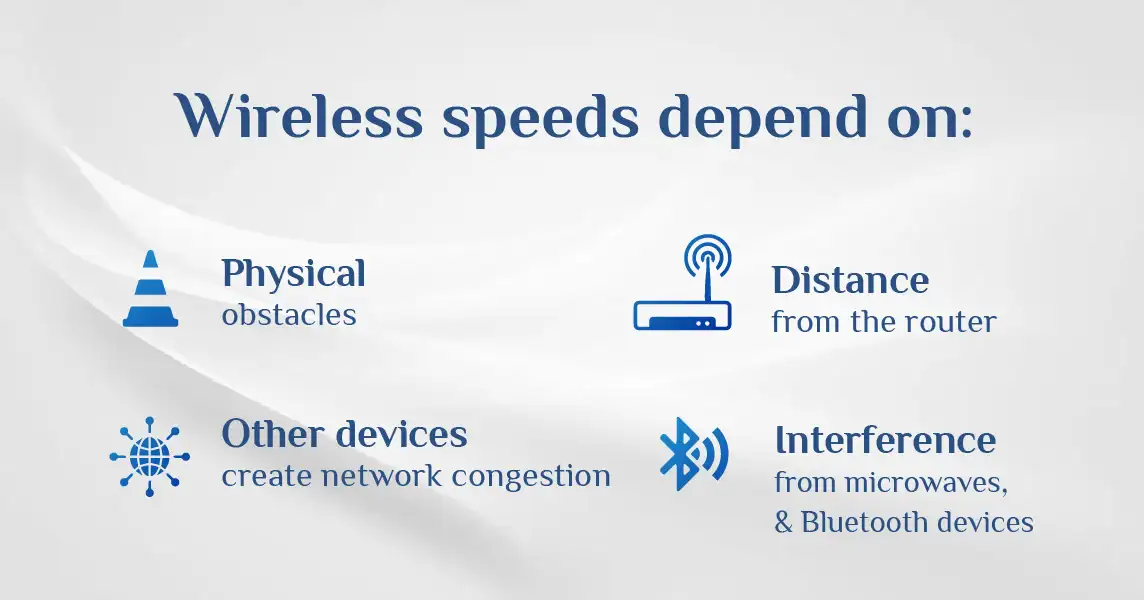
Here's the reality check: That "gigabit" Wi-Fi router rarely delivers actual gigabit speeds to your devices. Real-world testing shows most wireless connections achieve 60-80% of their theoretical maximum.
Is Wired Connection Better Than Wireless for Different Uses?
The answer depends on what you're doing online. Gaming enthusiasts swear by wired connections for good reason – consistent 1- 5ms latency compared to wireless's 10- 50ms range.
Professional applications where wired vs wireless connection matters most:
- Video editing and large file transfers
- Live streaming and content creation
- Online gaming and esports
- Business video conferencing
- Security camera systems
Wireless excels for everyday activities:
- Casual web browsing and social media
- Mobile device connectivity
- Smart home device integration
- Temporary or guest access

|
Use Case |
Wired Performance |
Wireless Performance |
Winner |
|
Gaming |
1-5ms latency |
10-50ms latency |
Wired |
|
4K Streaming |
Consistent 25+ Mbps |
Variable 15-40 Mbps |
Wired |
|
Video Calls |
Rock solid quality |
Occasional drops |
Wired |
|
Mobile Browsing |
N/A (requires adapter) |
Seamless experience |
Wireless |
|
IoT Devices |
Limited by ports |
Unlimited connections |
Wireless |
Security Analysis: Is Wireless Internet Safe?
Network security keeps IT professionals awake at night, and for good reason. The wireless vs wired security debate has clear winners and losers.
Wired Network Security Advantages
Physical connections provide inherent security benefits. Someone needs actual access to your Ethernet cable infrastructure to intercept data.
Wired security benefits:
- Physical access is required for data interception
- No radio signal broadcasting to neighbors
- More straightforward to implement network segmentation
- Shielded cables prevent electromagnetic interference

Think of wired networks like a private tunnel – data travels through dedicated pathways that outsiders can't easily access.
Wireless Security: Modern Protection vs Legacy Risks
Is wireless internet safe? The short answer is yes, when properly configured. Modern WPA3 encryption makes wireless networks incredibly secure, but many people still use outdated security protocols.
Wireless security evolution:
- WEP: Broken and dangerous (avoid altogether)
- WPA2: Good for most home applications
- WPA3: Current gold standard for wireless security
- Enterprise protocols: Advanced authentication for businesses
The key lies in proper configuration. A well-secured wireless network with WPA3 encryption, regular firmware updates, and strong passwords rivals wired security for most applications.
Business Security Considerations
Small businesses face unique challenges when choosing between wired and wireless networks. Compliance requirements, employee mobility, and guest access all play a role in security decisions.
Consider these business-specific factors:
- Employee device management and BYOD policies
- Guest network isolation from business systems
- Compliance requirements (HIPAA, PCI-DSS, etc.)
- Remote work security protocols
Installation and Setup: Wireless Connection vs Wired
Here's where wireless networks shine: setup simplicity. But don't count out wired connections just yet. Modern installation techniques make Ethernet more accessible than ever.
Wired Network Installation: The Professional Approach
Installing a wired network requires planning, but the results speak for themselves. Professional cable installation ensures optimal performance for years to come.
Essential installation steps:
- Plan cable routes using structured cabling principles
- Choose appropriate cable types (plenum vs riser)
- Install patch panels and wall outlets
- Test connections with professional tools
DIY installation tips:
- Use Keystone jacks for clean wall installations
- Follow T568A vs T568B wiring standards
- Invest in quality cable accessories for professional results
Wireless Network Setup: Quick and Flexible
Setting up a modern wireless router takes minutes, not hours. Most routers use mobile apps that guide you through the configuration step by step.
Wireless setup advantages:
- No cable installation required
- Instant device connectivity
- Easy network expansion with mesh systems
- Remote management and monitoring
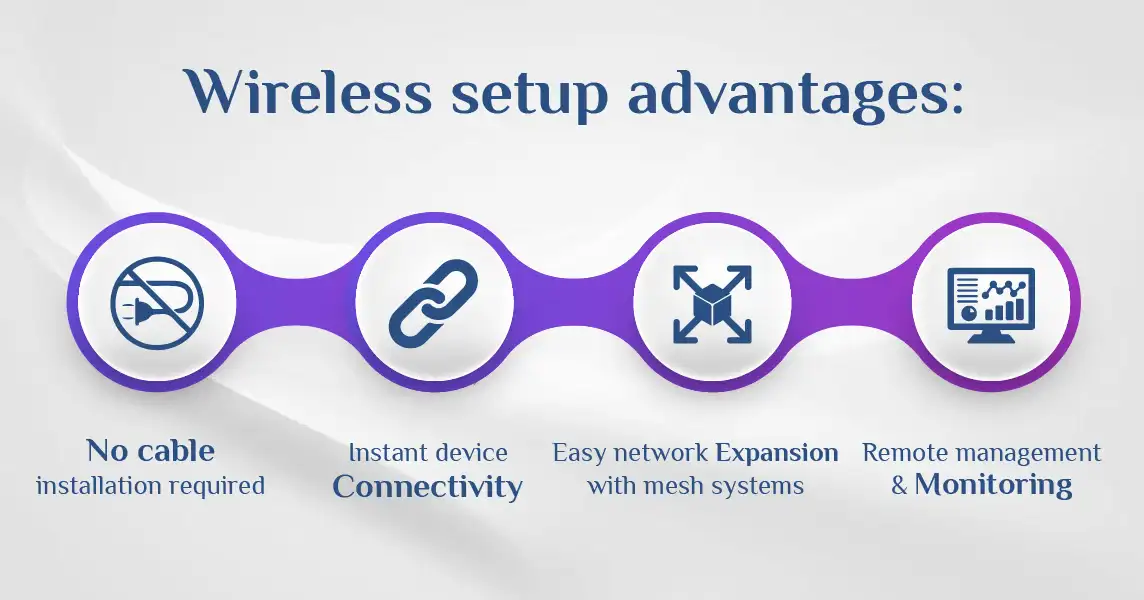
The trade-off? You're sharing that wireless spectrum with every device in your area. In dense neighborhoods, Wi-Fi congestion can significantly impact performance.
|
Installation Factor |
Wired |
Wireless |
Time Investment |
|
Initial Setup |
4-8 hours |
15-30 minutes |
Wired requires more |
|
Adding Devices |
Run new cables |
Connect instantly |
Wireless wins |
|
Troubleshooting |
Physical inspection |
Software diagnostics |
Mixed results |
|
Future Upgrades |
Cable replacement |
Router upgrade |
Wireless easier |
Best Network Strategy Practices and Recommendations
The wired vs wireless network debate isn't about picking sides – it's about matching technology to your specific needs. Intelligent network design combines both approaches strategically.
Home Network Decision Framework
Choose wired connections for:
- Desktop computers and gaming systems
- Streaming devices requiring 4K/8K quality
- Home office workstations
- NAS storage and media servers
Stick with wireless for:
- Smartphones and tablets
- Laptops requiring mobility
- Smart home devices and IoT gadgets
- Guest device access
Small Business Network Strategy
Professional environments benefit from strategic deployments of wired versus wireless networking. Network infrastructure planning should consider both current needs and future growth.
Hybrid network best practices:
- Wire critical workstations and servers
- Provide wireless access for mobile workers
- Implement separate guest networks for security
- Plan for easy expansion and upgrades
The most successful business networks utilize wired connections as their backbone, with wireless access serving as a flexible layer. This approach maximizes both performance and convenience while maintaining security standards.
Future-proofing considerations:
- Cat6a infrastructure supports 10-gigabit upgrades
- Wi-Fi 6E and upcoming Wi-Fi 7 standards
- Increasing bandwidth demands from 4K/8K content
- IoT device proliferation requirements
Remember: The best network is the one that reliably connects your devices at the speeds you need, within your budget constraints. Sometimes that's a simple wireless setup. Other times, it's a comprehensive wired infrastructure. Most often, it's a thoughtful combination of both technologies working together.
Conclusion
The choice between wired and wireless connections isn't a one-size-fits-all matter. It's about strategic implementation based on your specific needs. Wired connections excel in performance-critical applications, such as gaming, 4K streaming, and professional work environments, delivering consistent speeds, lower latency, and enhanced security. Wireless networks shine in providing mobility, convenience, and seamless connectivity for everyday devices and smart home integration.
The most effective approach combines both technologies: utilizing wired connections as a reliable backbone for stationary, high-performance devices while leveraging wireless connectivity for mobile devices and flexible access. As technology evolves with Wi-Fi 6E, Wi-Fi 7, and advanced Ethernet standards, the gap between wired and wireless performance continues to narrow, but fundamental advantages remain.
Whether you choose a wired, wireless, or a hybrid approach, prioritize matching your network infrastructure to your actual usage patterns, security requirements, and performance expectations rather than following generic recommendations.
Frequently Asked Questions
Is a wired internet connection better than wireless?
Wired connections are better suited for performance-critical applications, offering consistent speeds, lower latency (1-5 ms vs. 10-50 ms), and greater reliability. However, wireless is better for mobility and convenience, making neither universally superior; the choice depends on your specific needs and usage patterns.
What are the disadvantages of a wired network?
Wired networks require physical cable installation (with a setup time of 4-8 hours), limit device mobility, necessitate additional cables for new devices, and can't connect mobile devices without adapters. They also involve higher initial installation costs and more complex troubleshooting compared to wireless solutions.
Which is better, wire or wireless?
Neither is universally better; each excels in different scenarios. Wired connections are superior for gaming, 4K streaming, and professional applications that require consistent performance. Wireless connections, on the other hand, are ideal for mobile devices, smart home integration, and situations that require flexibility and easy setup.
What are two advantages of a wired network over a Wi-Fi network?
First, significantly lower latency (1- 5 ms compared to 10- 50 ms for wireless), which is crucial for gaming and real-time applications. Second, consistent bandwidth delivery is achieved without interference from other devices, environmental factors, or network congestion, which commonly affect wireless performance.
Should I connect my smart TV to Wi-Fi or an Ethernet cable?
Connect your smart TV via Ethernet for optimal performance, especially for 4K/8K streaming, which requires consistent speeds of 25 Mbps or higher. Wired connections eliminate buffering issues and provide rock-solid streaming quality, while Wi-Fi may deliver variable speeds (15-40 Mbps) depending on distance and interference.