Patch vs. Crossover Cable: What’s the Difference?
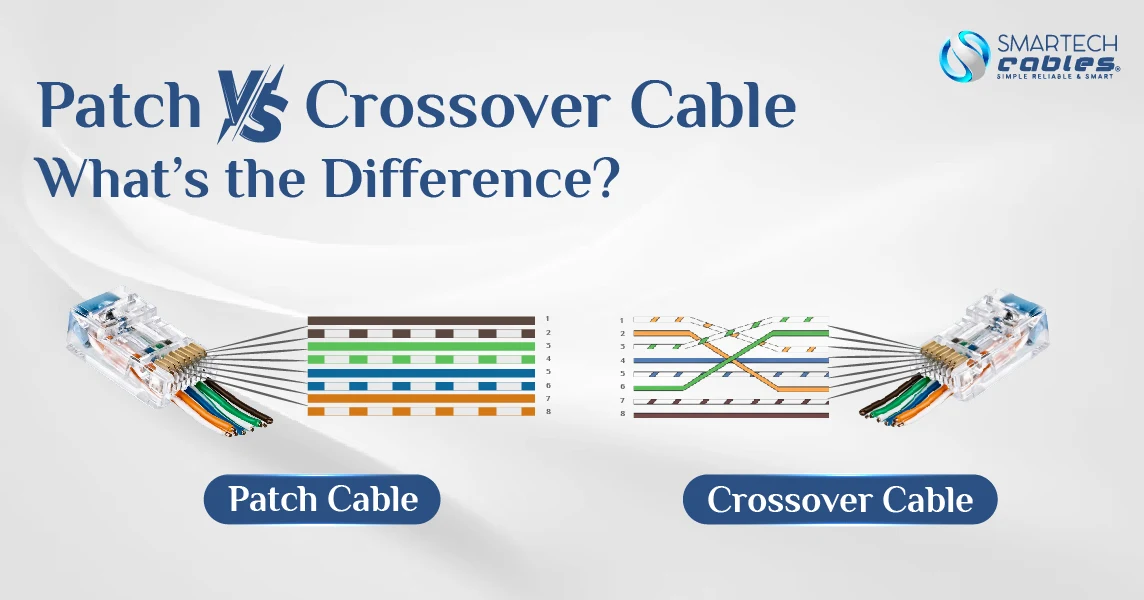
Picture this: You're setting up your home office network, and suddenly your computers won't connect. You have Ethernet cables everywhere, but nothing seems to work. Sound familiar? This frustrating scenario occurs thousands of times every day because we are unaware of the difference between patch cables and crossover cables.
For over two decades, network professionals have relied on these two essential types of Ethernet cables to build reliable connections. Patch cables connect different devices, like your computer to a router, while crossover cables link similar devices directly together. The key difference lies in their internal wiring configuration. Patch cables follow the same TIA/EIA-568 standard on both ends, but crossover cables swap the transmit and receive pairs.
Choosing the wrong cable type can completely break your network connection. Even modern auto-MDIX technology doesn't solve every compatibility issue. Whether you're a small business owner upgrading your office network or a DIY enthusiast building a gaming setup, understanding when to use each cable type saves time, money, and endless troubleshooting headaches.
This guide reveals exactly how to identify, choose, and use patch vs crossover cables for any networking situation. Keep reading to master Ethernet connections once and for all.
What Are Patch Cables and Crossover Cables?
The distinction between patch cables and crossover cables is more than just technical terminology; it determines whether your network operates efficiently or experiences significant connectivity issues.
What are Patch Cables (Straight-Through Cables)
Patch cables, also known as straight-through cables, adhere to a consistent wiring standard at both ends of the cable. This means that the wire connected to pin one on one connector will also be connected to pin one on the other connector, and so forth for all eight pins. The T568A and T568B standards define the color-coding of these wires, and a patch cable will typically use the same standard at both ends (either T568A on both ends or T568B on both ends).
Picture this: you're connecting your laptop to your router. The patch cable acts like a diplomatic translator, ensuring both devices speak the same language. The transmit pins on your computer connect directly to the receive pins on your router, and vice versa. It's networking harmony at its finest.
Key characteristics of patch cables:
- Straight-through wiring configuration
- Same TIA/EIA-568 standard on both ends
- Perfect for connecting different device types
- The most common cable in home and office networks
What are Crossover Cables?
In contrast to patch cables, crossover cables feature a distinct wiring configuration where specific transmit and receive pairs are crossed over between the two connectors. Typically, the transmit pins (pins 1 and 2) on one end are connected to the receive pins (pins 3 and 6) on the other end, and vice versa. This crossover allows two similar devices to communicate directly with each other, eliminating the need for an intermediary device, such as a switch or hub.
Why the crossing? When you connect two computers directly, they both want to transmit on the same pins. Without crossing, it's like two people trying to talk at the same time. The crossover cable solves this by swapping the transmit and receive pairs.
Essential crossover cable features:
- Mixed wiring standards (T-568A + T-568B)
- TX/RX pairs deliberately swapped
- Designed for direct device-to-device connections
- Critical for legacy networking scenarios
Key Differences Between Patch Cable vs Crossover Cable
Patch cables and crossover cables are both used for Ethernet connections, but they differ in their wiring and applications. Patch cables are straight-through, meaning the wires are in the same order at both ends, and are used for connecting different types of devices to a network (e.g., a computer to a switch).
Wiring Configuration Differences
Here's where the magic happens. The difference between a patch cable and a crossover cable lies entirely in their internal wiring. It's like comparing a straight road to a highway interchange; both get you places, but they handle traffic completely differently.
|
Feature |
Patch Cable |
Crossover Cable |
|
End 1 Standard |
T-568A or T-568B |
T-568A |
|
End 2 Standard |
Same as End 1 |
T-568B |
|
Pin 1 → Pin 1 |
Direct connection |
Cross-connected |
|
Pin 2 → Pin 2 |
Direct connection |
Cross-connected |
|
Pin 3 → Pin 3 |
Cross-connected |
Direct connection |
|
Pin 6 → Pin 6 |
Cross-connected |
Direct connection |
Physical Identification Methods
Want to identify cables without expensive testing equipment? Here's your field guide to Ethernet patch cable vs crossover identification:
The Connector Comparison Test:
- Hold both RJ45 ends side by side
- Look at the colored wires through the clear plastic
- Patch cables: identical color sequences
- Crossover cables: different color patterns
The Professional Tip: Orange and green wires swap positions between ends on crossover cables. If you see orange wires in pins 1-2 on one end and pins 3-6 on the other, you've got a crossover cable.
Functional Differences in Network Applications
The difference in functionality between a network patch cable and a crossover cable is akin to comparing a bridge to a tunnel. Both connect points, but they handle data flow in fundamentally different ways.
Patch cables create seamless connections between dissimilar devices. Your computer's transmit pins naturally connect to your switch's receive pins through the straight-through wiring.
Crossover cables solve the "same device" connection problem. When two computers try to connect directly, both attempt to transmit on the same pins. The crossover configuration ensures one device's transmit pins connect to the other's receive pins.
When to Use Patch Cable vs Crossover Cable: Practical Applications
Patch Cable Use Cases
Modern networking revolves around standard patch cable vs crossover scenarios, and patch cables dominate 95% of current installations. Here's when you'll reach for a patch cable:
Computer to Network Equipment:
- Laptop to router connections
- Desktop to network switch
- Gaming console to modem
- Smart TV to Ethernet wall jack
Device to Infrastructure:
- Servers to data center switches
- IP cameras to PoE switches
- VoIP phones to network ports
- Wireless access points to the backbone
Think of patch cables as the universal connectors of modern networking. They're the Swiss Army knife of Ethernet connections—versatile, reliable, and almost always the right choice.
Crossover Cable Use Cases
Crossover vs patch cable scenarios are increasingly rare, but they're still critical in specific situations:
Direct Device Connections:
- Computer-to-computer file transfers
- Laptop-to-laptop gaming sessions
- Direct router-to-router connections
- Legacy switch-to-switch uplinks
Network Troubleshooting:
- Isolating connection problems
- Creating temporary network segments
- Testing network interfaces directly
- Bypassing network infrastructure
Auto-MDIX Technology and Modern Networking
Here's where networking gets exciting. Auto-MDIX (Automatic Medium-Dependent Interface Crossover) technology has revolutionized the debate over Ethernet crossover cables versus patch cables. Modern network equipment can automatically detect cable types and adjust accordingly.
How Auto-MDIX Works:
- The device detects the incoming cable type
- Automatically configures ports as needed
- Eliminates cable type guessing games
- Provides seamless connectivity
But don't throw away your crossover cables yet. Legacy equipment, industrial networking, and specialized applications still require manual selection of cable types.
Cat5 vs Cat5e vs Cat6: Patch Cable vs Crossover Cable Categories
Category Specifications and Performance
The Cat5 patch cable vs crossover cable, Cat5e patch cable vs crossover, and Cat6 patch cable vs crossover cable distinctions matter more than you might think. Each category brings unique performance characteristics:
|
Category |
Speed |
Bandwidth |
Distance |
Ideal Use |
|
Cat5 |
100 Mbps |
100 MHz |
100m |
Basic networking |
|
Cat5e |
1000 Mbps |
100 MHz |
100m |
Home/small office |
|
Cat6 |
1000+ Mbps |
250 MHz |
100m |
Business/future-proof |
Choosing the Right Category for Your Application
Cat5e considerations:
- Perfect for most home networks, a good Cat5e plenum cable will handle gigabit internet if you have it.
- Handles gigabit internet speeds
- Cost-effective for standard applications
- Adequate for streaming and gaming
Cat6 advantages:
- Superior signal quality
- Better crosstalk resistance
- Future-proof for higher speeds
- Professional installation standard
Whether you need Cat5e bulk cables or premium Cat6 Ethernet solutions, understanding the performance differences between categories is crucial for optimal network design.
How to Identify Patch vs Crossover Cables: Step-by-Step Guide
Visual Inspection Method
Mastering the interpretation of patch cable vs. crossover cable diagrams is easier than you think. Here's your professional identification process:
Step 1: Gather Your Cables. Hold both RJ45 connectors with the clips facing away from you. The transparent plastic should allow you to see the colored wires.
Step 2: Compare Wire Sequences. Look specifically at pins 1, 2, 3, and 6. These carry the actual data signals in most Ethernet applications.
Step 3: Apply the Color Test
- Patch cable: Identical color sequences on both ends
- Crossover cable: Orange and green wires swap positions
Testing with Network Equipment
Using Cable Testers: Professional cable testers provide definitive identification. These devices send signals through each wire pair and report the configuration of the network. While more expensive than visual inspection, they're invaluable for large installations.
Network Device Behavior: Connect your cable between two computers. If they establish a connection without additional configuration, you likely have the correct cable type for your scenario.
Reading Cable Labels and Markings
Manufacturer Conventions: Most quality cables include type identification in their jacket printing. Look for terms like "PATCH," "STRAIGHT," or "CROSSOVER" printed along the cable length.
Quality Indicators:
- UL listing numbers
- Category specifications (Cat5e, Cat6)
- Conductor material differences (pure copper vs. CCA)
- Jacket rating (PVC, Riser, Plenum)
Common Problems and Troubleshooting Guide
Connection Issues and Solutions
No Link Light Scenarios: When your connection fails, the Ethernet cable patch or crossover choice may be incorrect. Modern devices usually show link lights when properly connected.
Troubleshooting Steps:
- Verify the cable type matches your connection scenario
- Test with known-good cables
- Check for Auto-MDIX support on your devices
- Inspect cable ends for damage or poor termination
For a broader range of solutions, our guide on proven troubleshooting tips for a slow Ethernet connection offers more in-depth advice.
Cable Selection Mistakes
The Most Common Error: Using crossover cables in patch cable scenarios. This mistake can completely prevent network connectivity, especially with older equipment lacking Auto-MDIX support.
Performance Impact: Using the incorrect cable types can result in intermittent connections, reduced speeds, and network instability. Always verify cable requirements before installation.
Modern Equipment Compatibility
Auto-MDIX Limitations: While Auto-MDIX solves most cable type issues, it's not universal. Industrial equipment, older devices, and specialized networking gear may still require specific types of cables.
Best Practices:
- Document cable types in your network infrastructure
- Keep both high-quality patch cables and professional-grade cable accessories in your toolkit.
- Test connections before permanent installation
- Label cables clearly for future reference
Conclusion
Understanding the fundamental difference between patch and crossover cables is crucial for successful networking, whether you're a beginner or a seasoned professional. Patch cables use identical wiring standards on both ends and are primarily used to connect different device types (e.g., your computer to a router, or a printer to a switch). In contrast, crossover cables have their transmit and receive pairs swapped, designed for direct connections between similar devices (e.g., computer-to-computer or older switch-to-switch links).
While modern Auto-MDIX technology has significantly reduced the need for careful cable selection for everyday tasks, knowing when to use each type is still crucial for preventing connectivity issues, effective troubleshooting, and ensuring optimal network performance, especially when dealing with legacy equipment or specific direct connections.
Whether you're upgrading your home office with bulk Cat6 cables or managing complex enterprise infrastructure, choosing the correct cable type will save you time, money, and eliminate countless troubleshooting headaches. So, remember the wiring, understand the application, and build a network that truly works for you! For all your cable needs, remember to visit Smartech Cables for quality solutions.
FAQs
When to use a crossover cable?
Use crossover cables for direct connections between similar devices, like computer-to-computer, router-to-router, or legacy switch-to-switch connections. They're essential when bypassing network infrastructure or creating temporary network segments for troubleshooting.
What is a patch cable used for?
Patch cables connect different device types in standard networking scenarios, such as a laptop to a router, a computer to a switch, a gaming console to a modem, or any device to the network infrastructure. They're the most common Ethernet cables in modern networks.
Why are crossover cables rarely used anymore?
Modern network equipment features Auto-MDIX technology that automatically detects cable types and adjusts accordingly, eliminating the need for specific cable selection. Most devices can now automatically work with either cable type.
Is a crossover cable a patch cable?
No, crossover cables are a distinct type from patch cables. While both are Ethernet cables, they have different internal wiring configurations and serve distinct networking purposes: patch cables for device-to-infrastructure connections, and crossover cables for device-to-device connections.
Can I use a patch cable to connect to the internet?
Yes, patch cables are the standard choice for connecting to the internet. Use them to connect your computer, router, modem, or any device to the network infrastructure for internet access.