Your gaming session freezes mid-match, your 4K movie buffers every few minutes, and your work video calls drop constantly. Sound familiar, right? The problem might not be your internet speed but your network cable.
Network professionals have relied on Ethernet cables for over two decades to deliver reliable connections. We started with basic Cat5 cables for simple internet browsing. Today, we have advanced options like Cat6a vs Cat7 cables that handle massive data loads, support 10 Gigabit speeds, and keep your network running smoothly. With over 50 million homes now using high-speed internet for streaming, gaming, and remote work, selecting the right cable is more important than ever.
Both Cat6a and Cat7 cables meet strict TIA/EIA-568 industry standards. They deliver 10 Gbps speeds and work with modern routers and switches. However, they differ in key ways that affect your network performance, installation costs, and future needs.
Whether upgrading your home network or planning a small business setup, understanding the differences between Cat6a and Cat7 speed will save you time and money. Continue reading to find out which cable category best suits your specific needs and budget.
What is Cat6a Cable?
Cat6a cable stands for "Category 6 Augmented," and that "augmented" part makes all the difference. While regular Cat6 cables handle up to 250 MHz, Cat6a increases that to 500 MHz, supporting 10 Gigabit speeds over 100 meters.
Here's what makes Cat6a special:
- Thicker construction reduces signal interference
- Backwards compatible with all existing network equipment
- Meets strict crosstalk requirements for reliable performance
- Available in both shielded vs unshielded cables versions
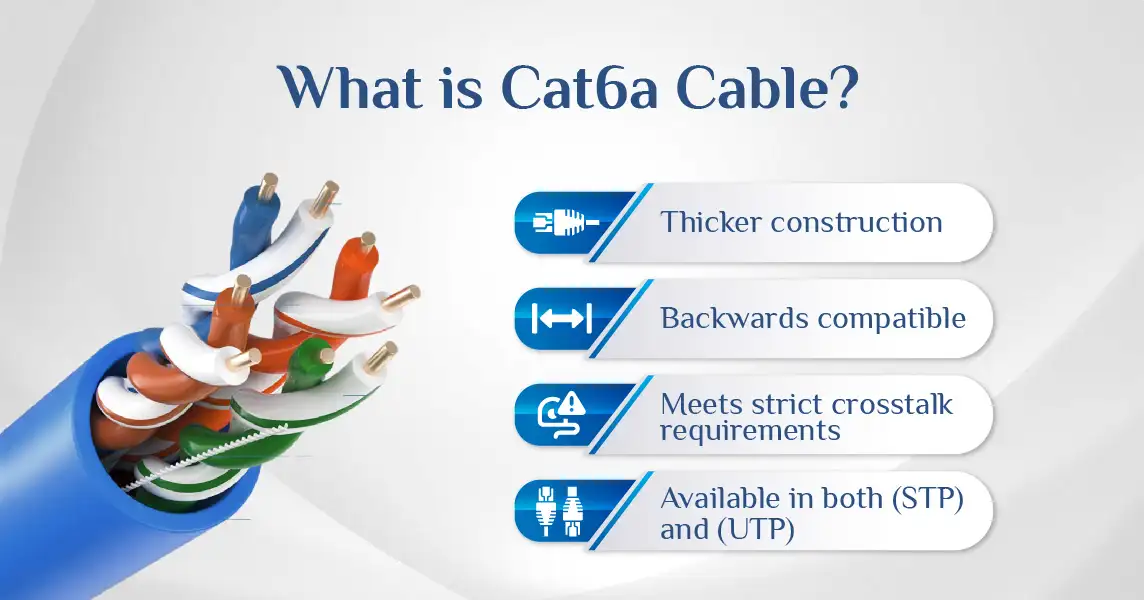
For those looking to invest in quality Cat6a infrastructure, consider bulk Cat6a cables for comprehensive installations or individual Cat6a bulk cable options for specific runs.
What is Cat7 Cable?
Cat7 cable takes network performance even further. With 600 MHz frequency support and individual shielding around each wire pair, it's like giving each data stream its private tunnel.
Key Cat7 characteristics include:
- Always comes with complete shielding (S/FTP construction)
- Supports both RJ45 and specialized GG45 connectors
- Designed for harsh industrial environments
- Exceeds ISO/IEC 11801 international standards
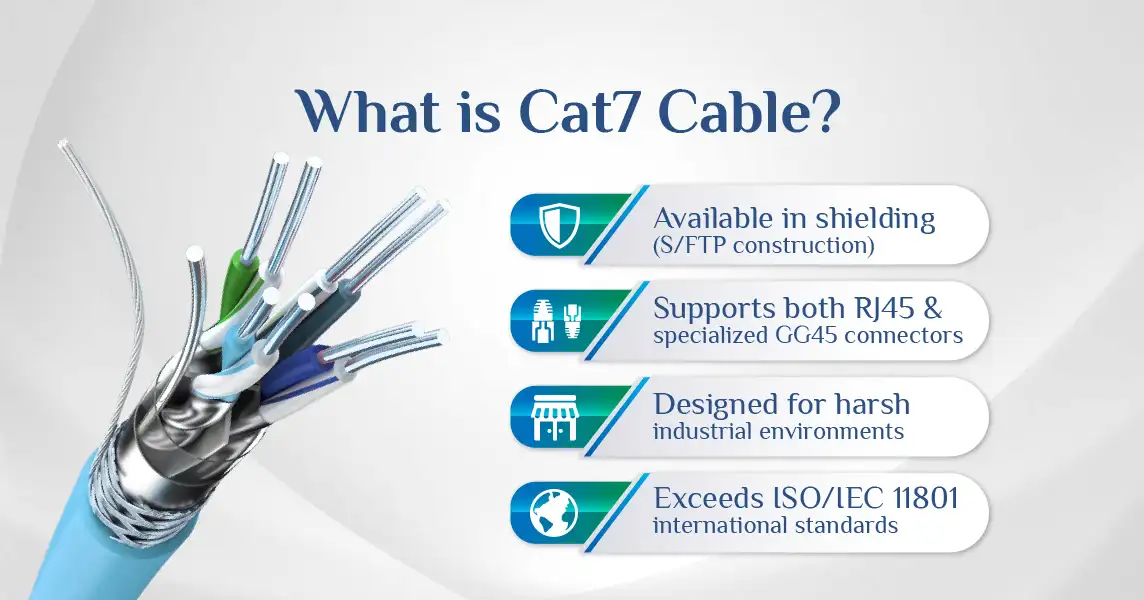
Cat6a vs Cat7 Speed and Performance Comparison
Let's cut through the marketing hype and talk real numbers. Both cables support 10 Gbps speeds, but they achieve this in different ways, much like two sports cars with various engines reaching the same top speed.
Technical Specifications Breakdown
|
Specification |
Cat6a Cable |
Cat7 Cable |
|
Frequency |
500 MHz |
600 MHz |
|
Speed |
10 Gbps |
10 Gbps |
|
Maximum Distance |
100 meters (328 feet) |
100 meters (328 feet) |
|
Shielding |
Optional (UTP/STP) |
Required (S/FTP) |
|
Connector Type |
RJ45 |
RJ45 or GG45 |
|
Standard |
TIA/EIA-568-B.2-10 |
ISO/IEC 11801 |
Real-World Performance: Cat6a vs Cat7 Speed
Here's where theory meets reality. In controlled lab tests, both cables consistently hit their 10 Gigabit targets. But real-world performance depends on your specific setup.
Gaming Performance:
- Cat6a: Excellent for gaming with sub-1ms latency
- Cat7: Marginal improvement in extremely noisy environments
4K/8K Streaming:
- Cat6a: Handles multiple 4K streams effortlessly
- Cat7: Overkill for home streaming applications
File Transfer Speeds:
- Cat6a: 1.25 GB/s theoretical maximum
- Cat7: Same 1.25 GB/s with better consistency under interference
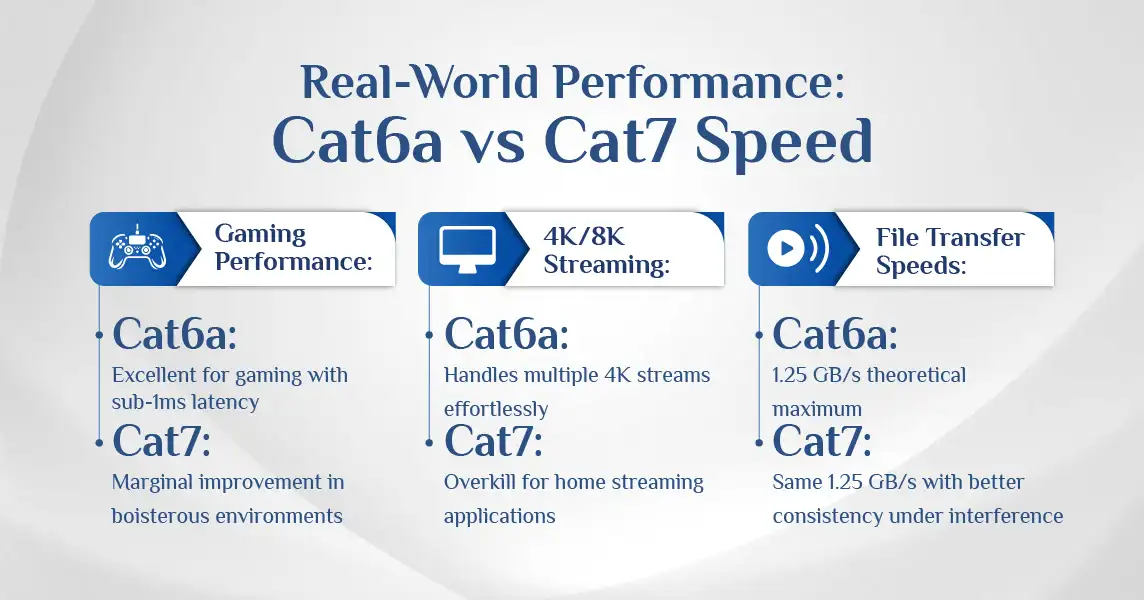
Distance and Signal Quality Considerations
Both Cat6a and Cat7 have a maximum distance capability of 100 meters for 10 Gigabit speeds. Beyond that, you'll need fiber optic cables or signal repeaters.
However, Cat7's superior shielding maintains signal quality better in challenging environments:
- Near electrical equipment
- In crowded cable bundles
- Around fluorescent lighting
- Industrial settings with electromagnetic interference
Connector and Construction Differences: RJ45 Cat6a vs Cat7
Ever wonder why some cables feel sturdier than others? It's all about construction philosophy. Cat6a focuses on performance per dollar, while Cat7 prioritizes maximum protection.
Connector Compatibility Analysis
|
Connector Type |
Cat6a Support |
Cat7 Support |
Compatibility Notes |
|
RJ45 |
Standard |
Yes |
Universal compatibility |
|
GG45 |
No |
Yes |
Backward compatible with RJ45 |
|
TERA |
No |
Yes |
Professional installations only |
Cable Construction Deep Dive
Cat6a Construction:
- Larger diameter than Cat6 (typically 6.2-8.2mm)
- Tight twist ratios reduce crosstalk
- Available in UTP (unshielded) and STP (shielded) versions
- Flexible enough for most residential installations
Cat7 Construction:
- Always includes complete shielding (foil + braided mesh)
- Individual pair shielding eliminates alien crosstalk
- Thicker, less flexible cable design
- Premium materials increase durability
Think of UTP Cat6a vs. Cat7 like comparing a well-built sedan to an armored vehicle. Both get you there, but one is built for comfort while the other prioritizes protection.
Installation Considerations
Cat6a Installation:
- Standard bend radius requirements
- Works with existing cable management
- Compatible with all standard tools
- Easier termination process
Cat7 Installation:
- Requires larger conduits and pathways
- Specialized termination tools are recommended
- More careful handling due to shielding
- Professional installation is often preferred

For professional installations, quality cable accessories are essential, including proper connectors and termination tools.
Cost Analysis: Cat6a vs Cat7 Price Comparison
Let's talk money - because performance means nothing if it breaks your budget. The cost difference between Cat6a and Cat7 can be substantial, especially for large installations.
Price Breakdown by Application
|
Installation Type |
Cat6a Cost |
Cat7 Cost |
Cost Difference |
|
Home Network (500ft) |
$150-250 |
$300-500 |
+100-150% |
|
Small Office (1000ft) |
$300-500 |
$600-1000 |
+100-150% |
|
Large Installation (5000ft) |
$1500-2500 |
$3000-5000 |
+100-150% |
Prices include cable, connectors, and basic installation materials
Total Cost of Ownership
Here's the thing about cable investments: You install them once and live with them for decades. Savvy buyers consider the total cost, not just the initial price.
Cat6a Total Investment:
- Lower upfront cable costs
- Standard installation labor rates
- Compatible with existing infrastructure
- Future upgrade flexibility
Cat7 Total Investment:
- Higher material costs
- Potential installation premium
- May require infrastructure upgrades
- Maximum future-proofing
When Each Cable Makes Financial Sense
Choose Cat6a when:
- Budget is a primary concern
- Installing in residential settings
- Existing infrastructure supports it
- 10 Gigabit performance is sufficient
Choose Cat7 when:
- Maximum performance is critical
- Installing in high-interference environments
- Building for a 20+ year lifespan
- Cost is secondary to reliability
Practical Applications: When to Choose Cat6a vs Cat7
Real talk: Most people overthink cable selection. The best cable category depends more on your specific situation than theoretical maximums.
Home Network Scenarios
Gaming Setups: Cat6a handles even the most demanding gaming scenarios. Professional esports players use Cat6a without issues. Cat7 won't make you a better gamer, but it might empty your wallet faster. Check out our guide on best Ethernet cables for PS5 for gaming-specific recommendations.
Smart Home Integration: Modern homes run dozens of connected devices simultaneously. Cat6a provides plenty of bandwidth for:
- Security camera systems
- Home automation hubs
- Streaming devices in every room
- Work-from-home setups
Content Creation: Video editors and streamers need reliable uploads. Both cables handle 4K video editing and live streaming, but Cat6a offers the best value for content creators seeking top Ethernet cables for streaming.
Business and Professional Environments
Server Room Connections: This is where the Cat6a vs. Cat7 vs. Cat8 discussions get interesting. Server environments benefit from Cat7's superior shielding, especially in densely packed racks.
High-Interference Locations: Manufacturing facilities, hospitals, and research labs often require Cat7's maximum protection against electromagnetic interference.
Future-Proofing Considerations: IT managers planning 10-year infrastructure investments are increasingly choosing Cat7 for critical backbone connections, while using Cat6a for workstation drops.
Installation and Compatibility Guide
Installing network cables isn't rocket science, but it requires attention to detail. Here's your practical guide to cat 6a vs cat 7 installation success.
Installation Complexity Comparison
Cat6a Installation:
- Standard 1-inch bend radius
- Compatible with existing J-hooks and cable trays
- Terminates with standard RJ45 connectors
- Field-testable with elemental network analyzers
Cat7 Installation:
- Requires 4x cable diameter bend radius
- May need larger cable management systems
- Benefits of professional termination
- Requires advanced testing equipment for certification
Network Equipment Compatibility
Your cables are only as good as the equipment they connect. Here's the compatibility reality check:
Router and Switch Requirements:
- Both cables work with any Gigabit equipment
- 10 Gigabit switches cost $200+ per port
- Many consumer routers max out at Gigabit speeds
- Enterprise equipment fully supports both standards
Future Upgrade Considerations: The networking industry is moving toward 25-Gigabit and 40-Gigabit standards. Cat6a hits its limits there, while Cat7 has more headroom for future applications.
Cable Selection for Specific Environments
Plenum vs Riser Considerations
Understanding CMP vs CMR-rated cables is crucial for safety compliance:
- Plenum installations: Use Cat6a plenum cable for air handling spaces
- Riser installations: Consider Cat6a riser cables for vertical runs
Copper Quality Considerations
The importance of pure copper vs CCA cables cannot be overstated. Always opt for bare copper Ethernet cables for reliable performance and extended longevity.
Troubleshooting Common Issues
Even premium cables can have problems. Here's how to diagnose and fix the most common cat6a vs cat7 issues.
Performance Problems and Solutions
Slow Transfer Speeds:
- Test with a cable analyzer to verify performance
- Check for damaged connectors or crimps
- Verify equipment supports advertised speeds
- Eliminate interference sources
Connection Drops:
- Inspect cable runs for damage or excessive bending
- Verify proper connector termination
- Test with known-good patch cables
- Check for electromagnetic interference
Installation Troubleshooting
Cat6a Common Issues:
- Alien crosstalk in bundled installations
- Performance degradation with poor termination
- Compatibility issues with older patch panels
Cat7 Specific Problems:
- Connector compatibility confusion
- Grounding issues with shielded installations
- Higher failure rates with improper handling
Conclusion
Choosing between Cat6a and Cat7 doesn't have to be complicated. Here's your decision matrix:
Go with Cat6a if:
- You want excellent performance at a reasonable cost
- Installing in residential or light commercial settings
- Working within existing infrastructure constraints
- Planning standard 10 Gigabit applications
Choose Cat7 when:
- Maximum reliability is non-negotiable
- Installing in high-interference environments
- Building for 15+ year infrastructure lifespan
- Budget allows for premium performance
The bottom line? Cat6a delivers 95% of Cat7 performance at 60% of the cost. For most applications, that's the sweet spot. But when you absolutely need maximum protection and future-proofing, Cat7 justifies its premium.
Your network deserves cables that match your ambitions. Whether you choose Cat6a's smart value or Cat7's maximum protection, both represent significant upgrades over older cable standards. The fundamental mistake is sticking with outdated cables that bottleneck your network investment.
Choose Smartech Cables for the best Cat6a cable. If you are not sure about the choice, contact us at [email protected]
Frequently Asked Questions
Is Cat7 better than Cat6a?
Cat7 offers superior shielding and slightly higher frequency (600 MHz vs 500 MHz), but both deliver the same 10 Gbps speeds. Cat7 is better suited for high-interference environments, but Cat6a offers a better value for most users. The performance difference is minimal in typical home and office settings.
Is Cat7 overkill for home use?
Yes, Cat7 is usually overkill for home networks. Most home internet plans max out at 1 Gbps, and Cat6a easily handles this, as well as future 10 Gbps upgrades. Cat7's premium shielding and cost aren't justified unless you have significant electromagnetic interference or plan to keep cables for 20+ years.
Should I buy a Cat6 or 7?
Choose Cat6a instead of either—it's the sweet spot. Regular Cat6 can't handle 10 Gbps over full distances, while Cat7 costs twice as much with minimal real-world benefits. Cat6a delivers 10 Gbps performance at reasonable prices, making it ideal for most applications.
What is the difference between a Cat6a and a Cat7A cable?
Cat6a supports 500 MHz and 10 Gbps with optional shielding, while Cat7A supports 1000 MHz and 10 Gbps with required shielding. However, Cat7A is rarely used—most people compare it to standard Cat7 (600 MHz). Cat7A is primarily for specialized industrial applications.
Is Cat6a worth it over Cat6?
Absolutely. Cat6a costs only 20-30% more than Cat6 but handles 10 Gbps over the full 100-meter distance. Regular Cat6 is limited to 37 meters for 10 Gbps speeds. Since you'll likely keep these cables for 10 years or more, Cat6a is essential for future-proofing.
Can I use Cat7 instead of Cat6?
Yes, Cat7 is backward compatible and works with all Cat6 equipment and applications. However, you won't see performance benefits over Cat6a in most situations and'll pay significantly more. Cat7's advantages only matter in high-interference environments or specialized applications.