LAN Cables Explained: Best Places to Buy in 2025
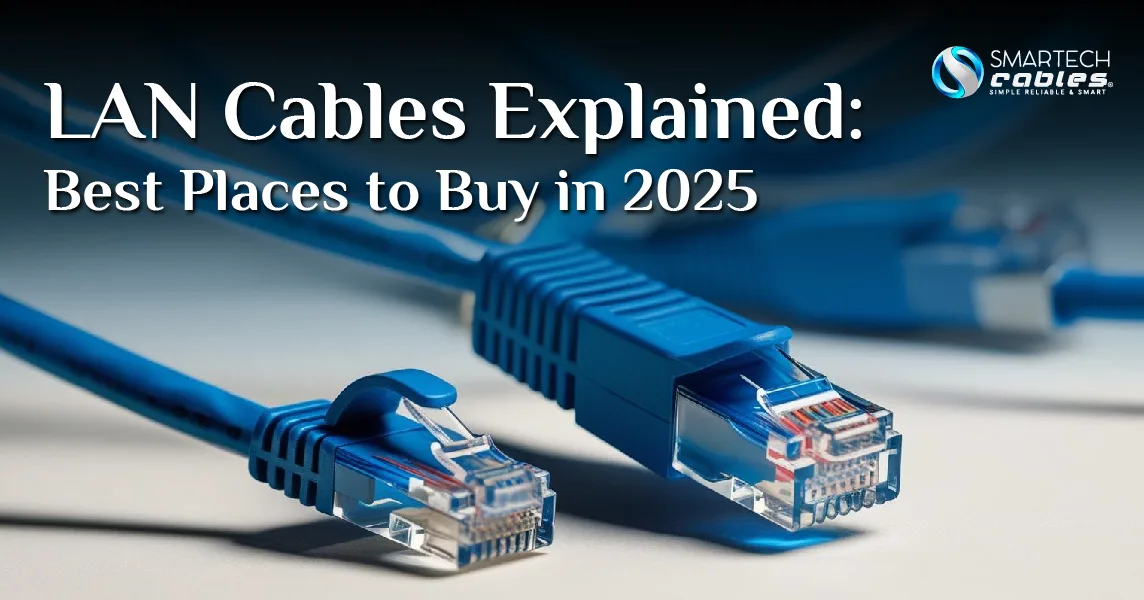
Have you ever struggled with laggy Wi-Fi while gaming on your PS4 or streaming 4K on your smart TV? A LAN cable might be your solution. But what is a LAN cable? A wired connection, often called a LAN cord or Ethernet cable, links devices like computers, routers, or gaming consoles to a Local Area Network (LAN) for fast, stable internet. Unlike Wi-Fi, LAN cables deliver consistent speeds and lower latency, making them ideal for home networks or small offices. They follow standards like TIA/EIA-568, ensuring reliable performance.
Whether you’re a gamer, a small business owner, or a DIY tech enthusiast, understanding LAN cables can boost your network’s efficiency. This guide will explore LAN cable types, their uses (like connecting a smart TV or PS4), and how they differ from Ethernet cables.
You’ll also learn tips for choosing the right cable, like those sold at Home Depot. Keep reading to discover how to setup a wired LAN connection can solve your connectivity woes and level up your network!
What is a LAN Cable? Understanding the Basics
A LAN cable (Local Area Network cable) is the physical wire that connects your devices to create a network. Think of it as the highway that allows data to travel between your computer, router, gaming console, and other networked devices. Unlike wireless connections that send signals through the air, a LAN cable creates a direct, physical connection that typically provides faster speeds and more reliable performance.
The most common type of LAN wire is an Ethernet cable, which features the familiar plastic connector (called RJ45) at each end. According to TIA/EIA-568 industry standards, these cables contain eight small copper wires arranged in four twisted pairs, all wrapped in a protective outer jacket.
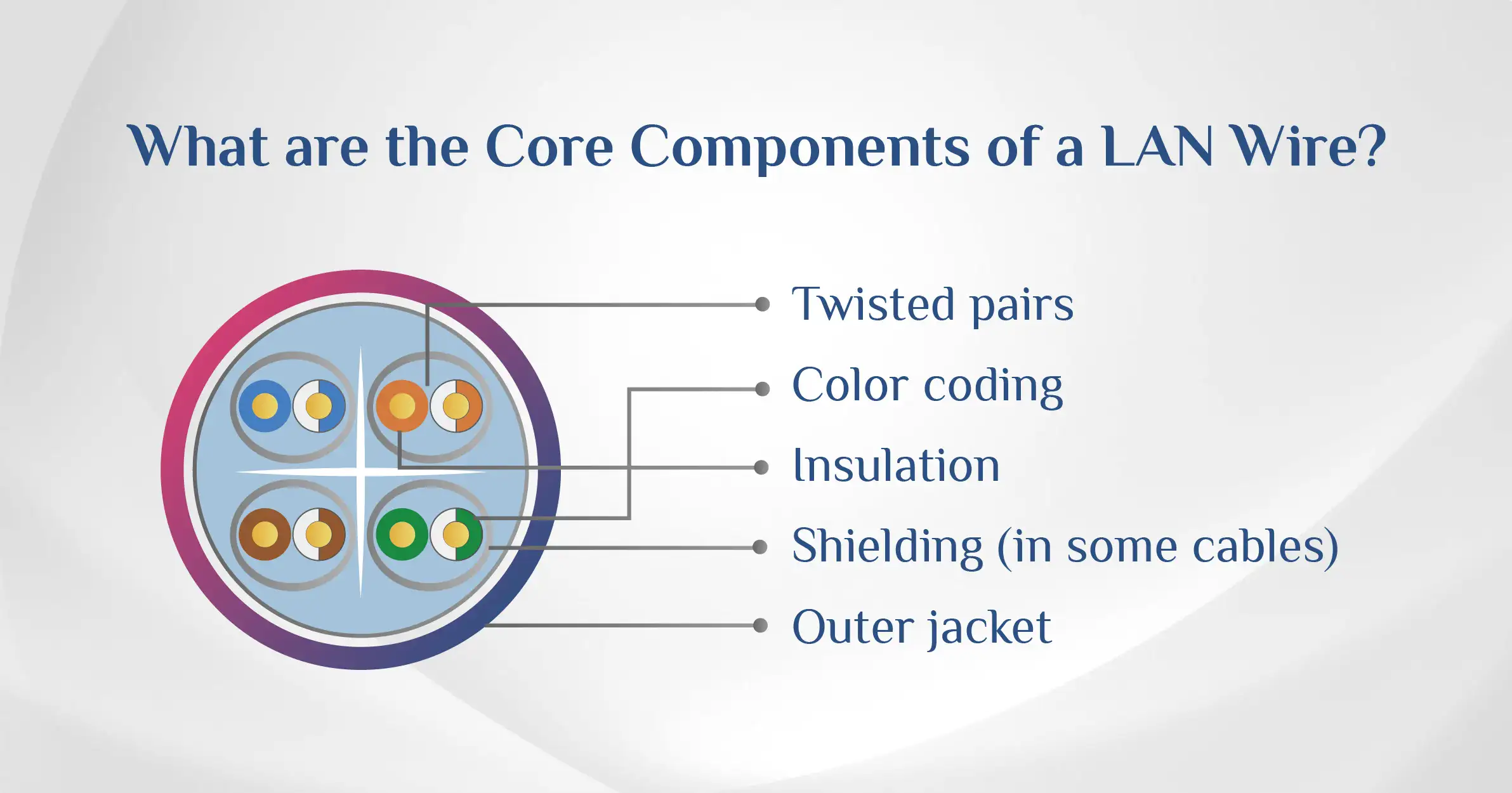
Is a LAN Cable the Same as an Ethernet Cable?
Yes, the terms "LAN cable" and "Ethernet cable" mean the same for most home and office users. This is often confusing when shopping for networking cable accessories. Here's the simple explanation:
- "LAN cable" is a general term for any cable used in a local area network
- "Ethernet cable" specifically refers to cables designed for the Ethernet networking standard
- In practice, nearly all modern home and small business networks use Ethernet technology
- This is why the terms are used interchangeably in stores like Home Depot and in everyday conversation
If someone mentions a "LAN cord" or "Ethernet cable," they're talking about the same thing: the physical connection that links your devices to your network.
What is a LAN Wire? Core Components Explained
Inside every LAN wire is a carefully engineered system designed to transmit data reliably. The key components include:
- Twisted pairs: Four pairs of copper wires twisted together to reduce interference
- Color coding: Each pair has a distinct color pattern for proper identification during installation
- Insulation: Each individual wire is covered with plastic insulation
- Shielding (in some cables): Metal foil or braided shielding to block external interference
- Outer jacket: Protective covering that holds everything together and provides durability
The quality of these components directly impacts how well your cable performs and how long it lasts. Higher-quality cables use better materials that reduce signal loss and provide more reliable connections for gaming, streaming, and other bandwidth-intensive activities. For instance, bare copper Ethernet cable offers superior performance compared to copper-clad aluminum (CCA).
What is a Wired LAN Connection? Setting Up Your Network
A wired LAN connection is a network connection that uses physical cables rather than wireless signals to link devices. Setting up a basic wired network is straightforward and delivers several advantages over WiFi:
- Faster speeds with less latency (important for gaming and video calls)
- More stable connection without dropouts
- Better security since signals don't broadcast through the air
- No password needed for physical connections
How to Connect to a Local Area Network Using Cables
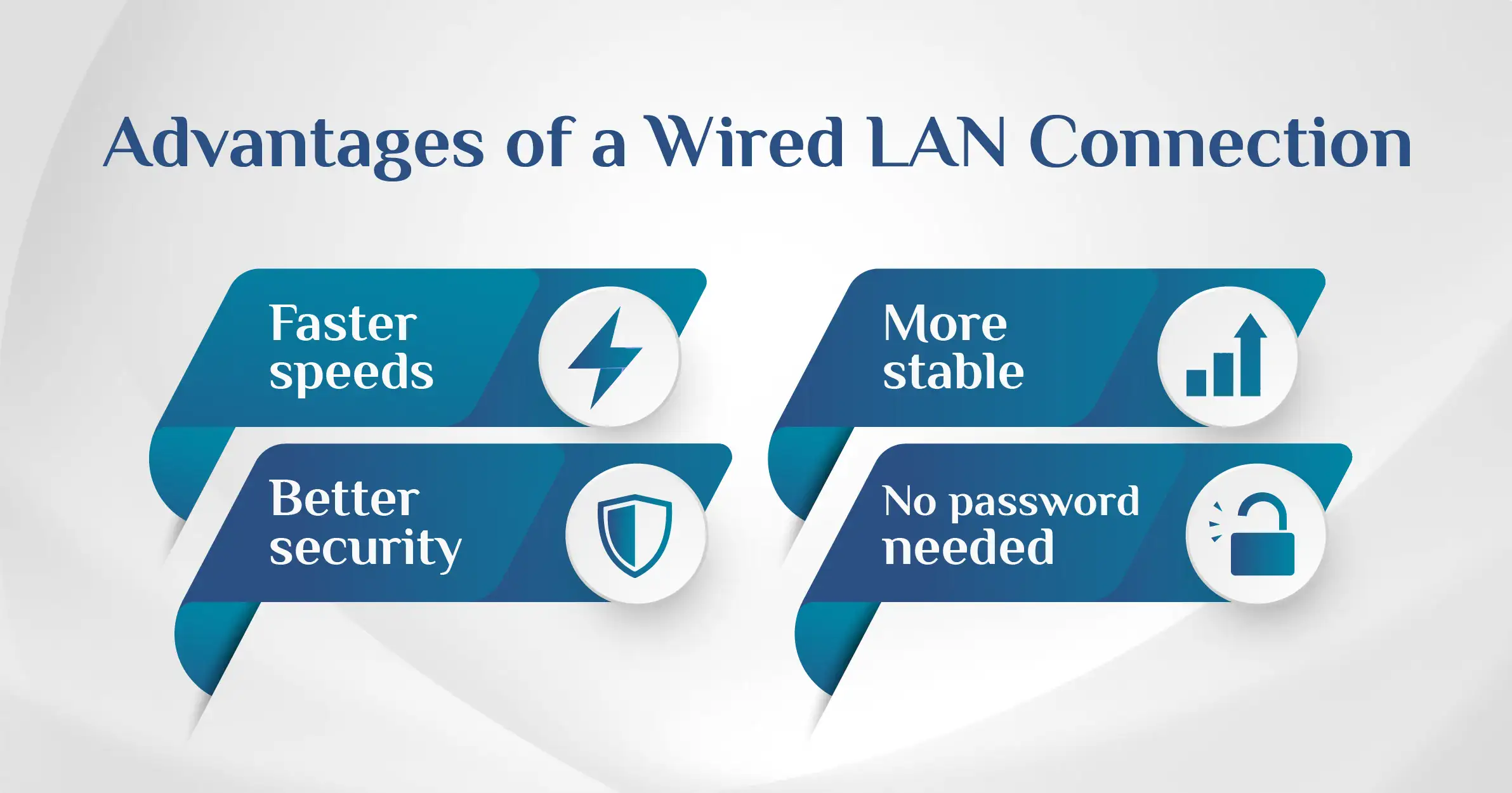
Setting up a wired local area network is simpler than you might think:
- Connect your modem to your router using the cable provided by your internet service provider
- Connect your router to your devices using LAN cables:
- Plug one end into any numbered port on your router (not the "WAN" or "Internet" port)
- Plug the other end into the network port on your device
- Configure network settings (most modern devices will connect automatically)
- Test your connection by opening a web browser or checking network status
For multiple devices, you may need an Ethernet splitter solution to provide additional ports. These affordable devices for multiple devices extend your network to accommodate more wired connections.
LAN Cables for Specific Devices
Different devices have different networking needs. Let's look at common scenarios where choosing the right LAN cable matters.
LAN Cable for PS4 and Gaming Consoles
Gamers know that a reliable connection can mean the difference between victory and defeat. When connecting a PS4 or other gaming console:
- Minimum recommendation: Cat5e plenum cable (adequate for most gaming)
- Ideal choice: Cat6 or better (for competitive gaming where every millisecond counts)
- Length consideration: Shorter cables generally perform better, so avoid excessive length
- Connection tip: Connect directly to your router rather than through a switch when possible
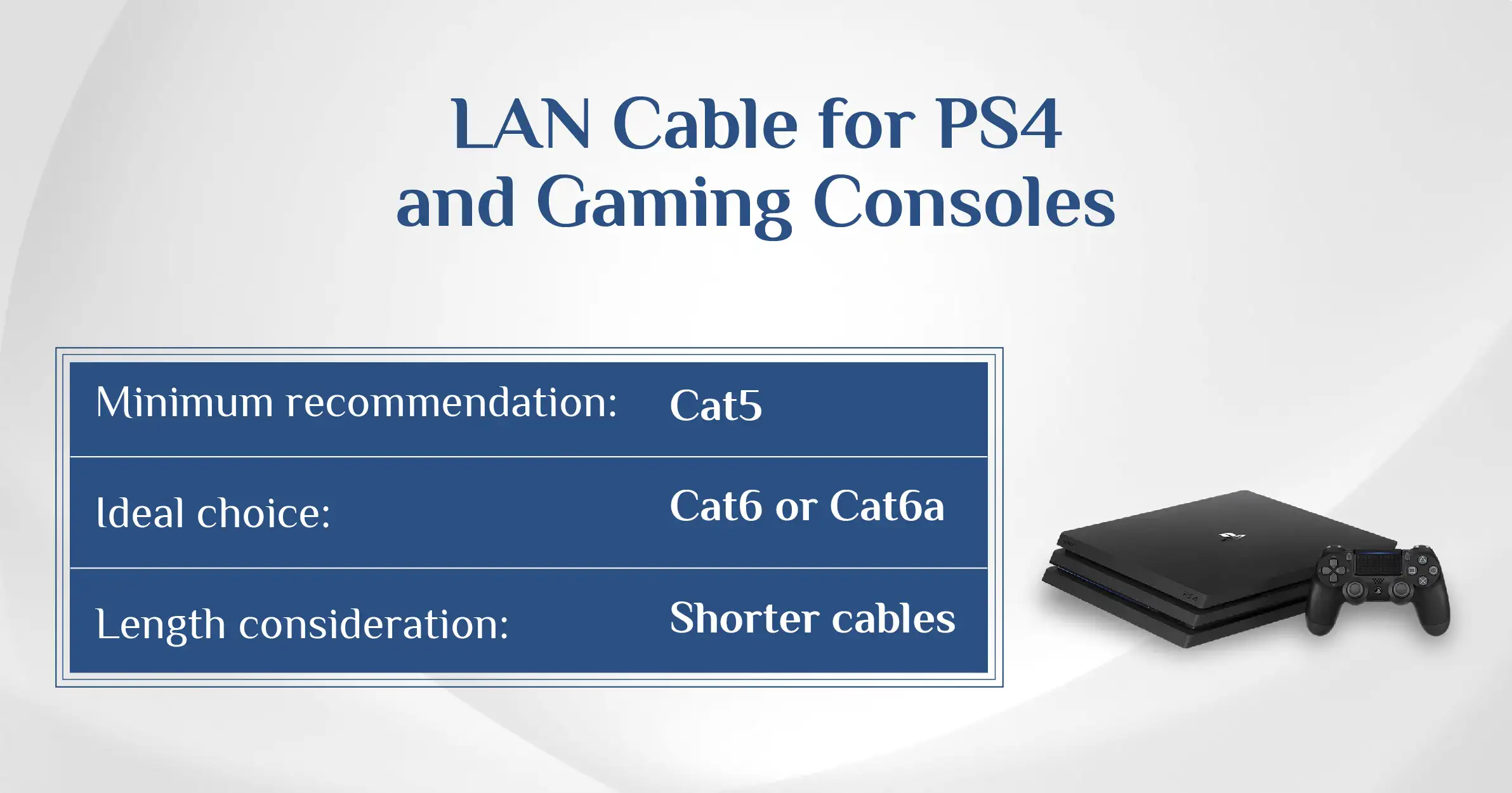
Many gamers report significant improvements in lag and city when switching from WiFi improvements to a wired connection, especially for fast-paced online games. For the best performance, consider the best ethernet cable for gaming optimization.
LAN Cable for Smart TV and Streaming Devices
Modern smart TVs and streaming devices benefit greatly from wired connections, especially for 4K content:
- Minimum recommendation: Cat5e (sufficient for most streaming, including 4K)
- Ideal choice: Cat6 patch cable (for households with multiple simultaneous streams)
- Installation tip: Route cables along baseboards or use cable covers for a clean look
- Troubleshooting: If your smart TV doesn't recognize the connection, check for network settings that may need to be switched from wireless to wired
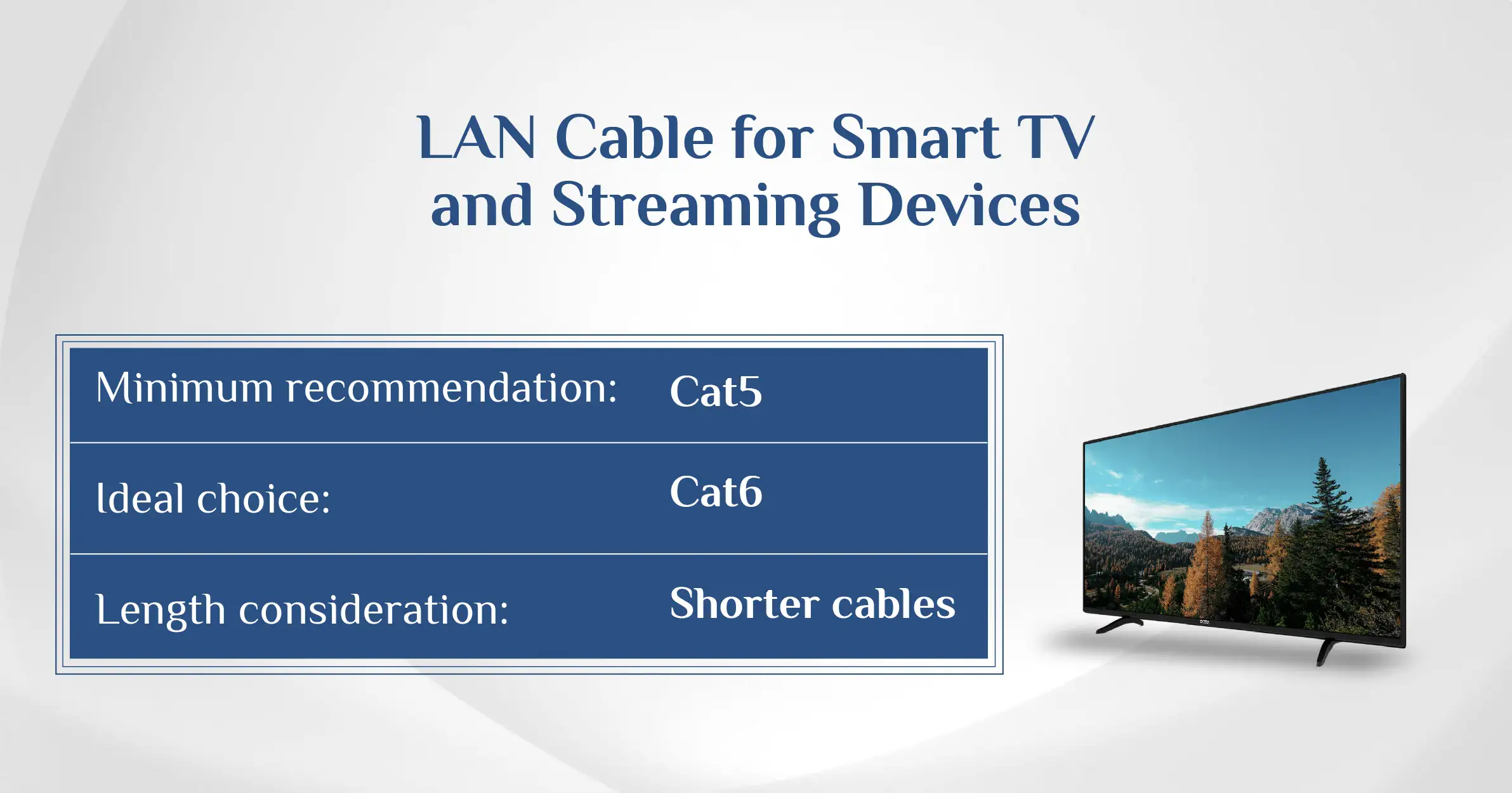
A wired connection to your smart TV eliminates buffering issues during peak usage when WiFi networks become congested with multiple devices.
Where to Buy Quality LAN Cables
Quality matters when purchasing network cables. Poor-quality cables can lead to connection drops and slower speeds.
Retail stores like Smart Tech Cables offer a decent selection of bulk Cat6 cables, which are convenient for emergency replacements.
When shopping for LAN cables, watch for these red flags of inferior products:
- Extremely low prices (good cables use quality copper)
- Missing category markings on the cable jacket
- Thin, flimsy cable jackets that feel cheap
- Loose or poorly molded connectors
High-quality cables from reputable manufacturers improve performance and reliability, especially for critical applications like work-from-home setups or gaming. Check out tips on selecting Ethernet cables to make an informed decision.
Conclusion:
The right LAN cable can make a significant difference significantly, whether you're gaming on a PS4, streaming 4K movies to your smart TV, or setting up a home office. Here's a quick guide to help you choose:
- For basic internet browsing, Cat5e is sufficient
- For gaming and streaming, Cat6 offers better performance
- For future-proofing: Cat6a will handle gigabit internet speeds
- For interference-prone environments: Consider shielded Cat6 cables
Remember that a wired connection almost consistently outperforms wireless, especially for speed-sensitive applications. While WiFi offers convenience, a good LAN cable provides stability and performance that wireless technologies still can't match.
By understanding the different types of LAN cables and their capabilities, you can make informed decisions that improve your network performance and save money by avoiding unnecessary upgrades.