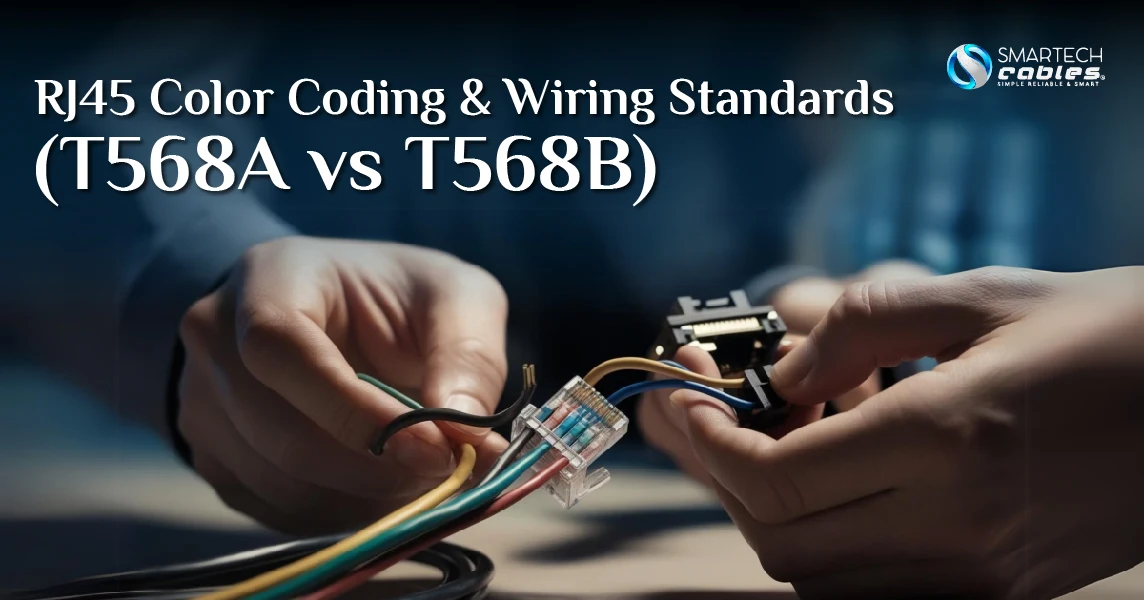
You might have tried to wire an Ethernet cable and ended up tangled in a mess of tiny colored wires, right? You're not alone! 70% of people face the same problem when tackling the RJ45 color code! Whether you're creating a patch cable, working with Cat5e connectors, or wiring LAN cables, understanding the right RJ45 color order is crucial for reliable, high-speed internet connections.
The T568B color code is commonly used in the USA, but knowing the difference between T568A and T568B wiring patterns is key to getting everything set up correctly. Remember, a simple mistake can lead to connection issues or poor network performance. Here, we'll break down the RJ45 color scheme and guide you through the essential steps for wiring RJ45 plugs and Ethernet jacks. Will you read to the end to master the RJ45 color code? Let’s dive in!
What Is an RJ45 Connector?
Have you ever looked at the end of your internet cable and wondered about that
plastic piece with metal contacts? That's an RJ45 connector! What exactly
is an RJ45 connector? An RJ45 connector is a small, eight-pin plug or jack that connects Cat5e
cables or Cat6 twisted-pair cables to power your network. These
little plastic wonders contain 8 pins that connect to 8 colored wires inside your cable. Each pin has a specific
job, sending data back and forth between your devices. RJ45 connectors come in two types: plugs (the male end
that clicks into place) and jacks (the female receptacle on your router or computer).
History of RJ45 Color Coding Standards
The story of RJ45 color codes goes back to the 90s. In 1995, the Telecommunications Industry Association (TIA) and Electronic Industries Alliance (EIA) got together and created the TIA/EIA-568 standard. This was the first time everyone agreed on how network cables should be wired.
The first Ethernet standards, like 10BASE-T, relied on twisted-pair cables with the RJ45 connector. This required a consistent wiring scheme to ensure devices could connect and communicate. The standard has been updated several times to keep up with faster network speeds, but the basic rj45 color codes haven't changed much since the 1990s. Today, the current standard is ANSI/TIA-568.2-D. It was approved for publication during the TR-42.7 meeting on June 12, 2018.
Whether you're looking at a patch cable color code from twenty years ago or a brand-new Cat8 cable today, these same color patterns are used. That's pretty impressive staying power for a technology standard!
What is the RJ45 Color Code?
The RJ45 color code, specifically T568A and T568B, is a system of color-coded wires used to ensure proper termination of Ethernet cables to RJ45 connectors. The RJ45 color code isn't just about making cables look pretty, it's a crucial system that ensures your data gets where it needs to go.
Inside every Ethernet cable, you'll find four pairs of twisted wires. Each pair has a solid-colored wire and a white wire with a colored stripe. These pairs are organized as follows:
|
Wire Pair |
Colors |
Typical Function |
|
Pair 1 |
Blue and White/Blue |
Transmit/Receive Data |
|
Pair 2 |
Orange and White/Orange |
Transmit/Receive Data |
|
Pair 3 |
Green and White/Green |
Transmit/Receive Data |
|
Pair 4 |
Brown and White/Brown |
Unused in 10/100BASE-T |
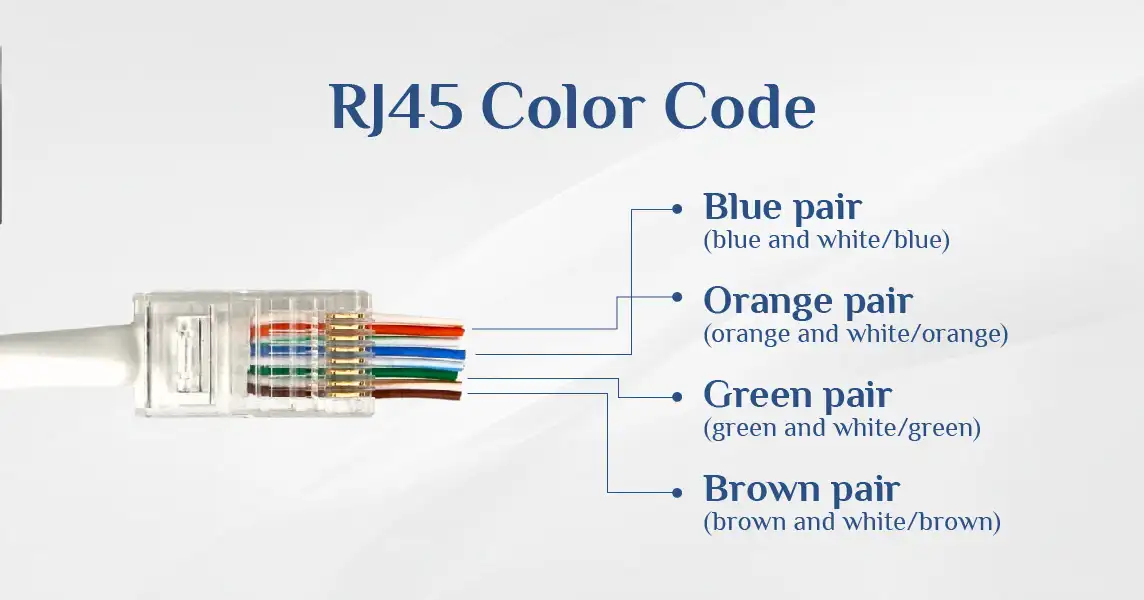
Why are the wires twisted together? It's a clever trick that reduces interference and keeps your internet signal strong. Each twisted pair handles different parts of the data transmission, working together like a well-rehearsed band.
Using the proper color coding for RJ45 cable does more than just prevent errors. It also:
- Ensures compatibility with other network equipment
- Helps support Power over Ethernet (PoE) for devices like security cameras
- Makes troubleshooting easier when problems arise
Next time you look at a network cable, remember that those colorful wires are following a time-tested pattern that keeps our digital world connected!
Differences Between Wiring Codes T568A vs. T568B
Let's demystify those colorful wires inside your Ethernet cable! If you work with network cables, you might come across these two standards: T568A and T568B. These two wiring standards are used for eight-position RJ45 modular plugs. The difference between T568A and T568B is that the orange and green pairs are interchanged.
T568A Color Pattern
The T568A RJ45 pattern arranges the colored wires in this order:
- Green/White (Pin 1)
- Green (Pin 2)
- Orange/White (Pin 3)
- Blue (Pin 4)
- Blue/White (Pin 5)
- Orange (Pin 6)
- Brown/White (Pin 7)
- Brown (Pin 8)
T568B Color Pattern
The T568B rj45 pattern (which is more common in the US) uses this order:
- Orange/White (Pin 1)
- Orange (Pin 2)
- Green/White (Pin 3)
- Blue (Pin 4)
- Blue/White (Pin 5)
- Green (Pin 6)
- Brown/White (Pin 7)
- Brown (Pin 8)
As discussed, the main difference is that the T568B colour code swaps the positions of the green and orange pairs compared to the T568A standard. That's it! It's like rearranging furniture in your living room; the pieces are the same, just in different spots.
Here's a handy table showing the RJ45 connector color code for both standards:
|
Pin Number |
T568A Color |
T568B Color |
|
1 |
Green/White |
Orange/White |
|
2 |
Green |
Orange |
|
3 |
Orange/White |
Green/White |
|
4 |
Blue |
Blue |
|
5 |
Blue/White |
Blue/White |
|
6 |
Orange |
Green |
|
7 |
Brown/White |
Brown/White |
|
8 |
Brown |
Brown |

When to Use T568A vs. T568B
"Which RJ45 color code should I use?" This might be the primary question when you do the rj45 color coding for your Ethernet wires. The good news is that both standards work perfectly well. However, there are situations where one might be better than the other.
When to Choose T568A
The T568A RJ45 pattern is great for:
- Residential installations where backward compatibility matters
- US government contracts (it's actually required by the federal government!)
- Networks that need to work with older telephone systems
- Places where one- and two-pair USOC
wiring already exists

If you're in Europe or Pacific countries, you'll likely see the T568A color scheme more often. It's the preferred international standard in many regions outside the US.
When to Choose T568B
The T568B RJ45 b pattern is ideal for:
- Commercial buildings in the United States
- Adding to existing networks that already use T568B
- Installations where better signal isolation is desired
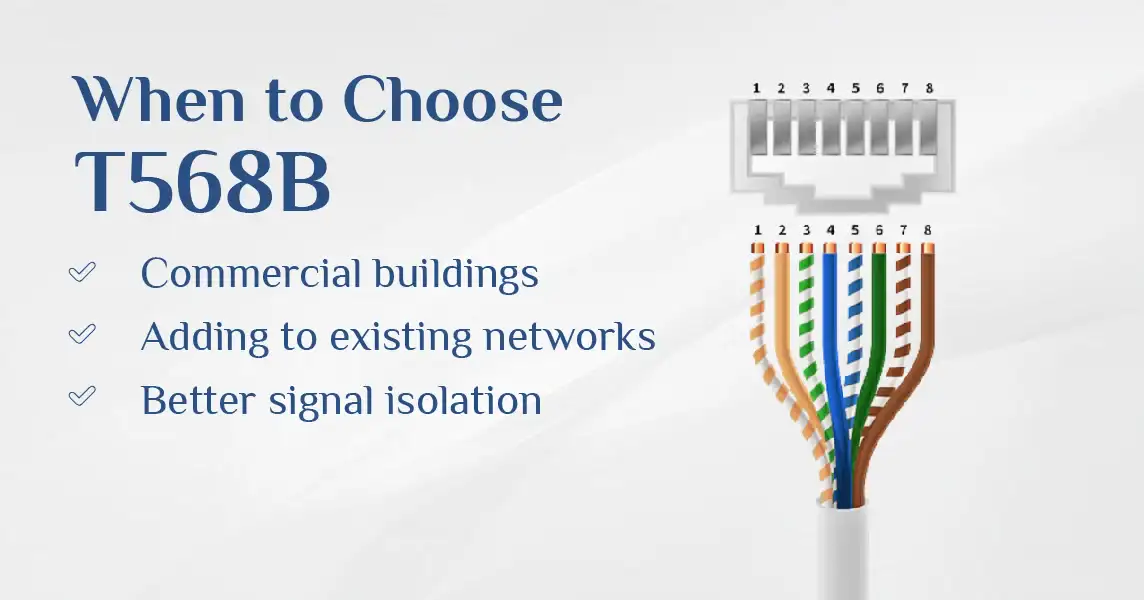
Most pre-made patch cables in the US follow the T568B color code, which has made it the de facto standard in many American businesses.
Straight-Through vs. Crossover Cables
Did you know there are different types of Ethernet cables based on how the ends are wired, like a Cat6 keystone jack for wall installations? Understanding the difference between straight-through and crossover cables is super important when working with RJ45 color codes!
Straight-Through Cables
Straight-through cables are the most common type. These use the same RJ45 pattern on both ends, either T568A or T568B. It's like having identical twins!
These cables are used to connect different types of devices:
- Computer to switch
- Switch to the router
- Router to modem
When data flows through a straight-through cable, the sending pins on one device connect to the receiving pins on the other device. It's like a perfect handshake!
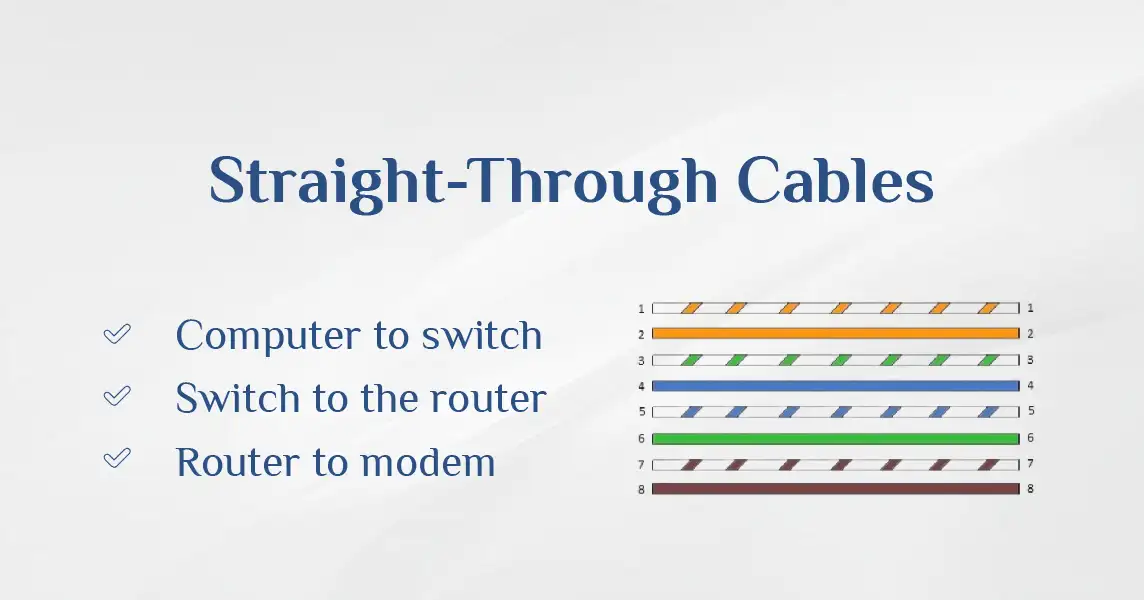
Crossover Cables
Crossover cables are a bit trickier. They have T568A on one end and T568B on the other. This special arrangement "crosses over" the transmit and receive wires.
You'd use a crossover cable to connect similar devices directly:
- Computer to computer
- Switch to switch
- Router to router
The crossover design helps data flow properly between identical devices without getting confused about which end should be sending or receiving.
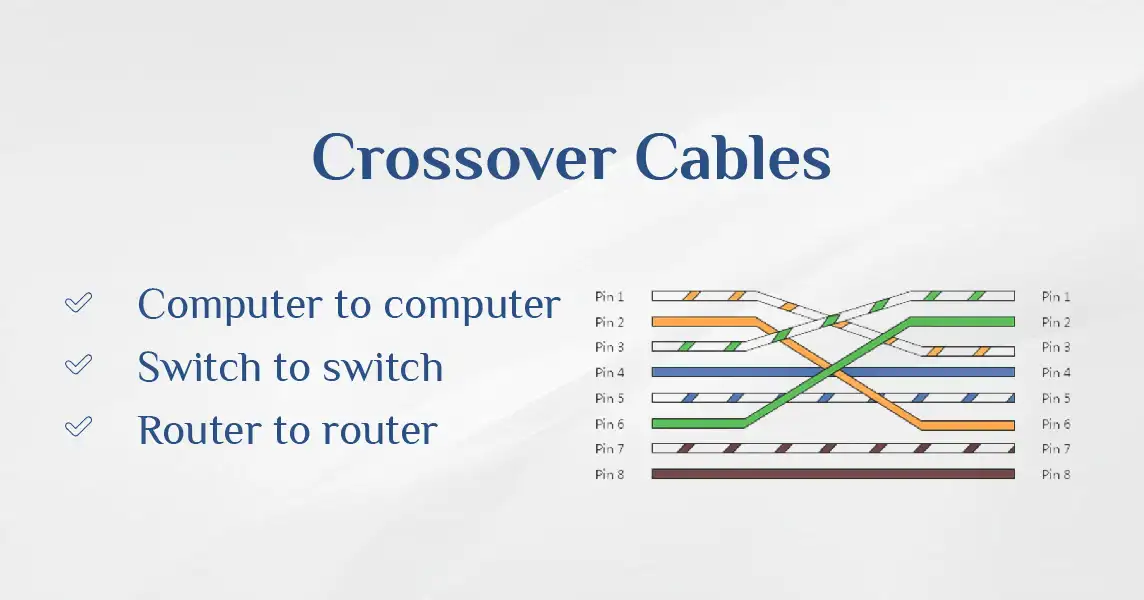
How to Wire an RJ45 Plug: Step-by-Step Guide
Ready to make your own Ethernet cable? Creating a properly wired network cable with the correct RJ45 color code isn't rocket science, but it does require attention to detail. Let's break it down into easy steps!
Tools You'll Need
Before starting, gather these essential tools:
- RJ45 connectors (e.g., RJ45 crimp connectors)
- Crimping tool
- Cable stripper or sharp scissors
- Network cable tester
- The Ethernet cable you want to terminate

Step-by-Step Instructions for T568B Wiring
We'll use the T568B standard since it's most common in the US, but the process is the same for T568A (just with a different color order).
- Strip the cable jacket
- Measure about 1-1.5 inches from the end of the cable
- Carefully remove the outer jacket without cutting the inner wires
- You should see four twisted pairs of colorful wires
- Untwist and arrange the wires
- Carefully untwist each pair of wires
- Arrange them in the T568B order: Orange/White, Orange, Green/White, Blue, Blue/White, Green, Brown/White, Brown
- Flatten and align the wires side by side
- Trim the wires evenly
- Hold the wires tightly in order
- Cut them straight across, leaving about half an inch of exposed wire
- Make sure all wires are exactly the same length
- Insert into the RJ45 connector
- With the clip side down, push the wires into the RJ45 plug
- Each wire should slide into its own channel
- Push until all wires reach the end of the connector
- Double-check that the color order is still correct
- Crimp the connector
- Insert the connector into the crimping tool
- Squeeze firmly to secure the connector onto the cable
- The crimping process pushes metal contacts into the wires and secures the jacket
- Test your cable
- Use a cable tester to verify each wire is properly connected
- The tester will show if any pins are miswired, shorted, or not connected
For T568A wiring, follow the same process but arrange the colors in the T568A pattern instead.
Pro tip: Keep a color code chart nearby when making cables. Even professionals refer to the RJ45 plug colour code to avoid mistakes!
Troubleshooting RJ45 Color Code Issues
Even when you follow the proper RJ45 color order, things can still go wrong. Here's how to diagnose Ethernet connections and fix common color code-related issues:
Using a Cable Tester
A cable tester is a simple device that checks each wire in your cable to ensure proper connection.
When you test a cable, the tester will:
- Verify continuity on each pin
- Identify miswired pairs
- Detect shorts between wires
- Find opens (disconnected wires)
Common Problems and Solutions
Problem #1: The Cable works intermittently or at reduced speeds.
Possible cause: Wires not properly seated in the connector or excessive untwisting.
Solution: Re-terminate the problematic end using the correct RJ45 color scheme.
Problem #2: No connection at all.
Possible cause: Wrong color code pattern or crossed wires.
Solution: Verify you've used the same standard (T568A or T568B) on both ends and re-terminate if necessary.
Problem #3: Cable works for short distances but fails over longer runs.
Possible cause: Poor termination or excessive untwisting of pairs.
Solution: Re-terminate, maintaining tight twists as close to the connector as possible.
Problem #4: Connection drops when the cable is moved.
Possible cause: Loose crimp or damaged cable.
Solution: Cut off the connector and re-terminate, or replace the cable if damaged.
Conclusion
Mastering the RJ45 and Ethernet color code is an essential skill for anyone working with networks. Whether you're setting up a home office or managing a corporate network, understanding the proper color coding for RJ45 cable makes all the difference between a reliable connection and a frustrating troubleshooting session.
Let's recap the key points:
- There are two main standards: T568A and T568B
- T568B is more common in the US, while T568A is often preferred internationally
- The difference is in the position of the green and orange pairs
- Consistency is more important than which standard you choose
- Following the correct RJ45 color order ensures optimal network performance
FAQs
What is the RJ45 color code?
The RJ45 color code is a standardized arrangement of eight colored wires inside an Ethernet connector. Two main standards—T568A and T568B—specify the exact order of the colored wires (blue, orange, green, and brown pairs) to ensure proper network communication.
Is it T568A or T568B?
Both T568A and T568B are valid standards! T568B is more commonly used in the United States and commercial settings, while T568A is preferred for residential installations and government work. Either standard works fine as long as you're consistent throughout your network.
What is the correct order for RJ45?
For T568B (most common in the US), the correct order is: Orange/White, Orange, Green/White, Blue, Blue/White, Green, Brown/White, and Brown. For T568A, swap the orange and green pairs: Green/White, Green, Orange/White, Blue, Blue/White, Orange, Brown/White, and Brown.
How do I arrange colors in RJ45?
To arrange colors in an RJ45 connector, strip the cable jacket, untwist the pairs, and arrange the wires side-by-side in the correct order (T568A or T568B). Keep the wires flat and aligned, cut them to equal length, then insert them into the connector before crimping.
How to remember RJ45 color code?
For T568B, remember "white-orange, orange, white-green, blue, white-blue, green, white-brown, brown." Many technicians use the mnemonic "WO OG WG B WB G WBr Br" or visualize the pattern of alternating white-striped and solid-colored wires.