Different Types of Ethernet Cables
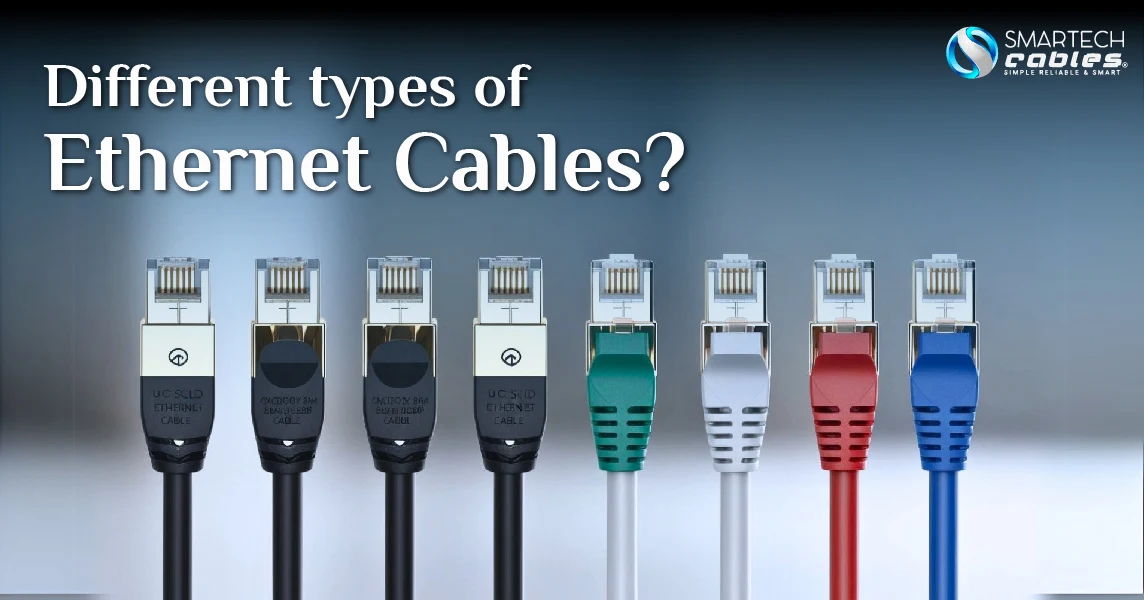
You might ask yourself this question once in your life: What are those colorful networking wires connecting your computer to the Internet called? How do they carry data like pictures, videos, and emails between your computer and the Internet? Well, these cords are called "Ethernet cables." These are network cables that physically connect devices to a wired local area network (LAN) or wide area network (WAN).
Ethernet cables come in several categories (commonly known as Cat3, Cat5, Cat5e, Cat6, Cat6a, Cat7, and Cat8), each designed for specific networking needs. These LAN cable types vary in speed capabilities, shielding options, and maximum transmission distances. From basic internet connectivity to high-speed data center operations, different kinds of network cables serve different purposes. Some handle basic web browsing, while others support bandwidth-intensive applications like 4K video streaming or cloud gaming.
Reading the blog until the end will help you identify exactly what type of Ethernet cable you need for optimal performance and reliability.
Brief History of Ethernet Cables
Ethernet cables were invented for the first time in 1973 by Bob Metcalfe at Xerox PARC. The original Ethernet cable types were thick, yellow coaxial cables nicknamed "frozen yellow garden hose." As networking evolved, so did the types of cables used:
- 1980s: Thick coaxial (10BASE5) and thin coaxial (10BASE2)
- Early 1990s: Cat3 twisted pair cables for 10BASE-T networks
- Mid-1990s: Cat5 introduced for 100BASE-TX (Fast Ethernet)
- Early 2000s: Cat5e and Cat6 for Gigabit Ethernet
- 2010s: Cat6a, Cat7, Cat8 for 10 Gbps networks
This evolution of Ethernet cable categories shows how network cabling has kept pace with our increasing bandwidth demands. From the dial-up days to today's streaming and cloud services, different types of network cables have been developed to handle our growing digital appetites.
What is an Ethernet Cable?
Let's start with the basics. An Ethernet cable is a special type of network cable that connects devices within a local area network (LAN) for internet access and data sharing, leveraging Ethernet technology. Just like a road or a highway connects two locations, these cables are digital highways that move information between your computer, router, switch, and other networked devices.
Unlike Wi-Fi, which sends data through the air, Ethernet cables provide a physical connection that's typically faster and more reliable. These specialized computer network cables transmit data signals using copper wires twisted into pairs (that's why they're often called "twisted pair cables").
What is a Cable in Networking?
In computer networking, cables are the physical medium that transmits data between devices. When someone asks, "What is a cable in networking?" they're referring to the various types of wires that connect computers, routers, switches, and other network equipment.
Different types of network cables serve different purposes:
- Ethernet cables (what we're focusing on today)
- Fiber optic cables
- Coaxial cables
- Serial cables
- USB cables
So, is a networking cable the same as an Ethernet cable? Not exactly. Ethernet cables are a specific type of networking cable designed to work with the Ethernet protocol. Think of it this way: all Ethernet cables are network cables, but not all network cables are Ethernet cables.
Different Categories of Ethernet Cable
When shopping for network cables, you'll notice labels like "Cat5e" or "Cat6." But what do these Ethernet cable categories actually mean?
The "Cat" in Ethernet cable types stands for "Category." Each category of network cabling represents a specific set of physical specifications and performance capabilities, which are standardized by organizations like the Telecommunications Industry Association (TIA) and the Institute of Electrical and Electronics Engineers (IEEE).
Higher numbers generally indicate better performance. Here's a simple way to think about the different categories of Ethernet cable: the higher the number, the faster and more reliable the connection.
|
Cable Category |
Maximum Speed |
Bandwidth |
Max Distance |
Best For |
|
Cat3 |
10 Mbps |
16 MHz |
100 meters |
Legacy telephone systems |
|
Cat5 |
100 Mbps |
100 MHz |
100 meters |
Basic networking (obsolete) |
|
Cat5e |
1 Gbps |
100 MHz |
100 meters |
Home networks, small offices |
|
Cat6 |
10 Gbps |
250 MHz |
55 meters |
Gaming, streaming, and small businesses |
|
Cat6a |
10 Gbps |
500 MHz |
100 meters |
Enterprise networks |
|
Cat7 |
10-40 Gbps |
600 MHz |
100 meters |
Data centers, high-performance computing |
|
Cat8 |
25-40 Gbps |
2000 MHz |
30 meters |
Server rooms, data centers |
Now that we understand what Ethernet cable categories are, let's dive into each type to help you determine what type of Ethernet cable you need for your specific situation.
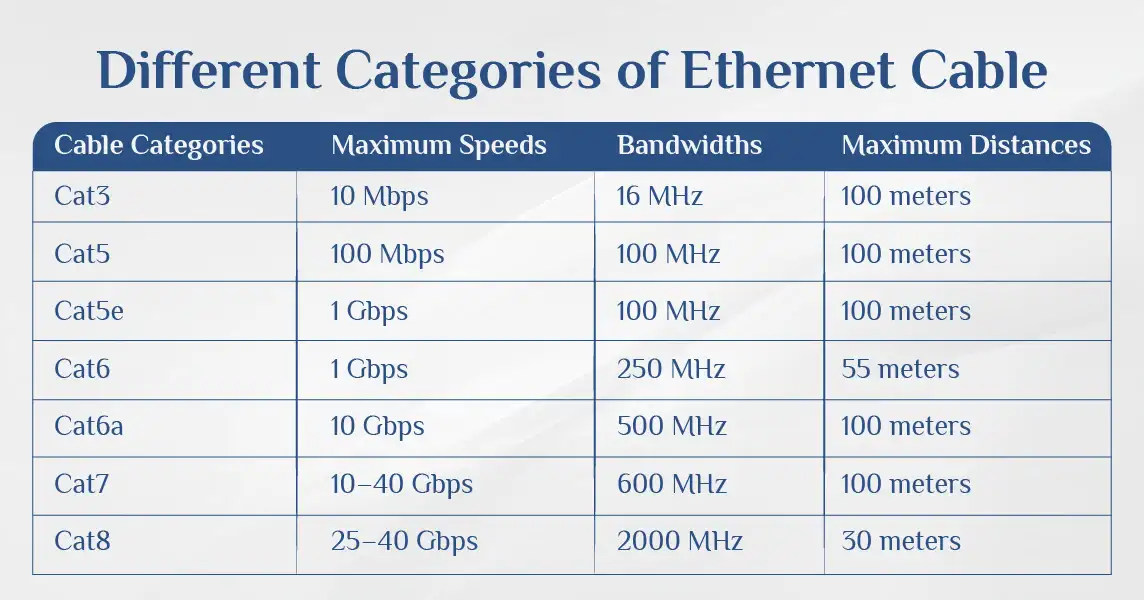
Cat3: The Outdated Cable
Cat3 cables are very old. They were made in the early 1990s and are super slow by today's standards. They can only handle 10 Mbps (megabits per second), which isn't enough for modern internet.
If you find Cat3 cables, replace them with modern options like those in our Cat6a cables category.
Cat5: The Former Standard
Cat5 network cables were once the workhorses of home and small business networking. These types of Ethernet cables support speeds up to 100 Mbps (Fast Ethernet) with a bandwidth of 100 MHz.
What was Cat5 cable used for? These network cable types were perfect for early broadband connections and local file sharing. However, as internet speeds increased and applications became more demanding, Cat5 became insufficient for many users' needs.
Today, Cat5 is considered obsolete and is replaced by Cat5 enhanced cables among the different Ethernet cable types. If you're still using these types of network cables, you're likely experiencing slower speeds than your internet service and devices can support.
Cat5e: Enhanced for Modern Needs
Cat5e cables (the "e" means "enhanced") are a big step up from Cat5. They support speeds up to 1,000 Mbps (or 1 Gigabit), which is plenty fast for most home internet plans.
These cables work well for:
- Regular web browsing
- Watching Netflix or YouTube
- Video calls with family and friends
- Working from home
- Connecting game consoles
They’re affordable and widely available, like our Cat5e plenum cable, perfect for safe in-wall installations in homes or small offices.
Cat6: The Gaming Ethernet Cable
Cat6 has become one of the most popular Ethernet cable types for good reason. These network cable types support speeds up to 10 Gbps at distances up to 55 meters, with a bandwidth of 250 MHz – more than double that of Cat5e.
What is Cat6 cable used for? These types of Ethernet cables are perfect for:
- High-speed home internet connections
- Online gaming setups
- 4K video streaming
- Small to medium businesses
- Future-proofing home networks
The physical construction of Cat6 network cabling includes tighter twists in the wire pairs and often a plastic separator that runs through the middle of the cable to reduce crosstalk. These different types of Ethernet cables also have thicker insulation, making them slightly less flexible but more resistant to interference.
Cat6a: Extended Performance
Cat6a cables (the "a" means "augmented") are top-notch cables that can do 10,000 Mbps speeds for the full 328-foot distance. They have extra protection against interference from other cables and electronics.
These cables are ideal for:
- Small businesses
- Schools and hospitals
- Home offices with serious tech needs
- Places with lots of electrical equipment
Cat6a cables are thicker and less bendy than other cables, but they provide rock-solid connections even in busy areas.
Cat7: Enterprise Performance
Cat7 cables are high-performance cables mainly used in big businesses and data centers. They have special shielding that blocks out almost all interference.
Unlike other Ethernet cables, Cat7 sometimes uses different connectors (called GG45 or TERA). This can make them harder to use with regular equipment.
Most homes and small businesses don't need Cat7 cables. They're designed for special uses like:
- Large company networks
- Financial services (like banks)
- Data centers with hundreds of computers
- Industrial settings with lots of machinery
Cat7a: Maximum Performance
Cat7a pushes the envelope even further among Ethernet cable types. These network cable types support bandwidth up to 1000 MHz (1 GHz) and can handle 40 Gbps at 50 meters or even 100 Gbps at very short distances (around 15 meters).
What is Cat7a cable used for? These specialized types of Ethernet cables serve:
- High-performance computing environments
- Backbone connections between network equipment
- Applications requiring maximum possible speed and reliability
Cat8: The Future-Proof Powerhouse
Cat8 is the newest and fastest type of Ethernet cable. It can handle amazing speeds of 25,000 to 40,000 Mbps! These cables have super heavy-duty shielding and can only run for up to 98 feet.
Cat8 cables are mainly used in:
- Data centers
- Server rooms
- High-tech research labs
For regular homes or small businesses, Cat8 is overkill. It's like buying a Formula 1 race car to drive to the grocery store!
Types of Network Cables Beyond Ethernet
While we've focused on different types of Ethernet cables, it's worth mentioning other network cable types you might encounter:
Coaxial Cables
Before twisted pair Ethernet cables became dominant, coaxial cables (or "coax") were the standard for early Ethernet networks. These types of cables feature:
- A central copper conductor
- Insulating layer
- Metallic shield
- Protective outer jacket
Coaxial cables were used for 10BASE2 (Thinnet) and 10BASE5 (Thicknet) Ethernet. Today, they're mainly used for cable television and some specialized networking applications rather than as typical computer network cabling. Learn more in our guide to coaxial vs. Ethernet cables.
Fiber Optic Cables
For applications requiring extreme speed or distance, fiber optic cables offer advantages over any copper-based Ethernet cable types:
- Transmit data using light rather than electrical signals
- Support speeds from 1 Gbps to 400 Gbps
- Can run for kilometers without signal degradation
- Immune to electromagnetic interference
- Smaller diameter than most types of Ethernet cables
Fibre optic network cabling comes in two main varieties:
- Single-mode: For very long distances
- Multi-mode: For shorter distances but potentially higher speeds
Ethernet Cable vs. Other Network Cables
When comparing Ethernet cables to other types of network cables, consider these factors:
|
Cable Type |
Pros |
Cons |
Best For |
|
Ethernet (Twisted Pair) |
Affordable, easy to install, widely supported |
Distance limitations, susceptible to interference |
Most home and business networks |
|
Coaxial |
Good shielding, moderately priced |
Bulky, harder to terminate |
Cable TV, some legacy systems |
|
Fiber Optic |
Fastest speeds, longest distances, immune to EMI |
Expensive, specialized tools are required |
Enterprise backbones, service provider networks |
Understanding these different types of networking cables helps you make informed decisions about your network infrastructure.
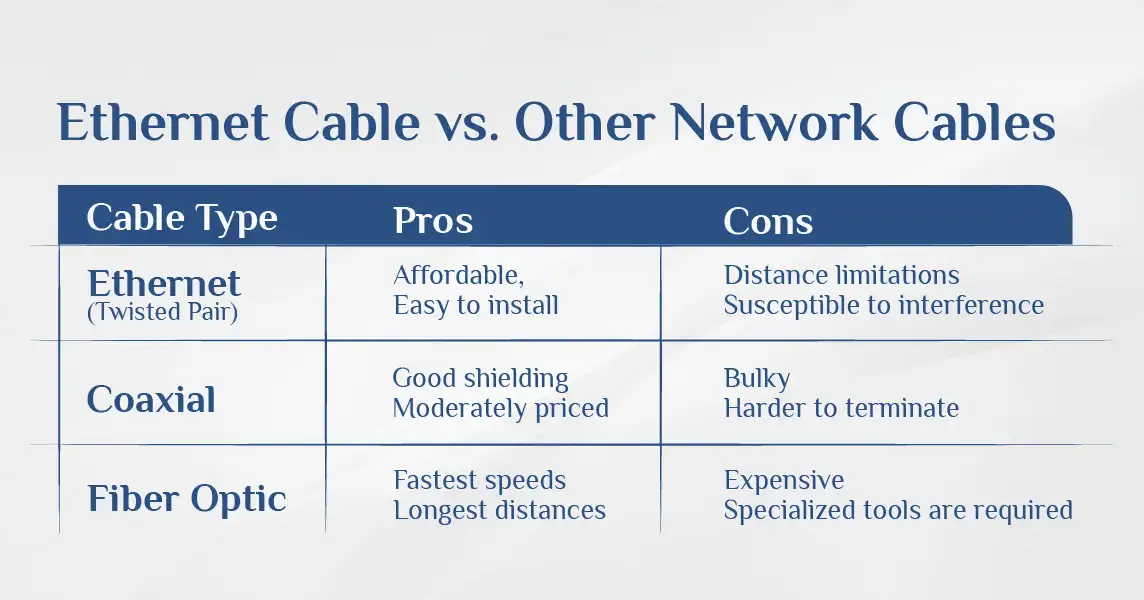
Shielding and Construction
How Many Wires in an Ethernet Cable? A common question about types of Ethernet cables is, "How many wires are inside?" Modern Ethernet cables typically contain eight copper wires arranged as four twisted pairs. Each pair works together to transmit data, and the twisting helps to reduce interference.
The eight wires connect to the eight pins in an RJ45 connector, which is the standard connector for most Ethernet cable types. In older network cable types like Cat3, sometimes only four or six wires were used, but today's networking standards require all eight for proper operation.
Unshielded vs. Shielded Twisted Pair
Different types of network cables use different approaches to shielding:
Unshielded Twisted Pair (UTP)
- Most common for home and office use
- No metallic shielding, relies on wire twisting for noise rejection
- Flexible and easy to work with
- Less expensive than shielded varieties
- Examples: Standard Cat5e, Cat6 Ethernet cable types
Shielded Twisted Pair (STP)
- Features metallic shielding around wire pairs and/or the entire cable
- Better protection against electromagnetic interference (EMI)
- More rigid and harder to bend
- More expensive than unshielded varieties
- Examples: Cat6a, Cat7, Cat8 network cable types
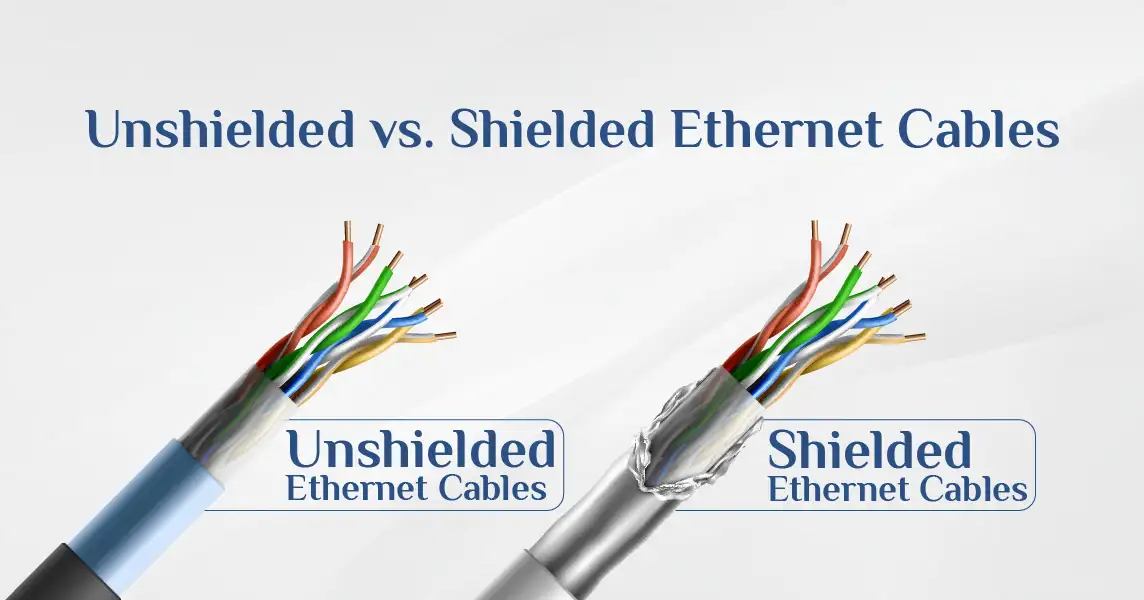
Different Types of Shielding
When exploring Ethernet cable categories, you'll encounter various shielding abbreviations:
- U/UTP: Unshielded Twisted Pair (no shielding)
- F/UTP: Foiled Twisted Pair (overall foil shield)
- S/FTP: Screened Foiled Twisted Pair (braided overall shield plus foil on pairs)
- F/FTP: Foiled Foiled Twisted Pair (overall foil plus foil on each pair)
- SF/UTP: Screened Foiled Unshielded Twisted Pair (dual overall shields)
The type of shielding needed depends on your environment and the potential sources of interference near your network cabling.
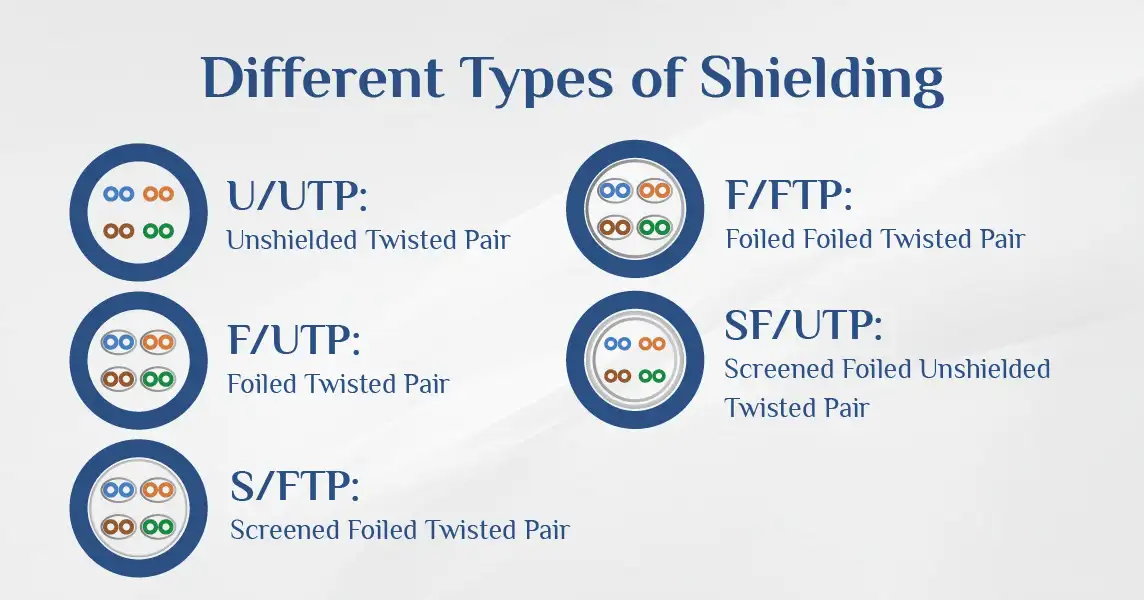
Solid vs. Stranded Cables
Another important distinction between types of Ethernet cables is solid versus stranded construction:
Solid Core
- Single solid copper wire for each conductor
- Better for permanent installations (in-wall, between floors)
- Better signal transmission over longer distances
- Less flexible, more likely to break if repeatedly bent
- Ideal for structured cabling systems
Stranded Core
- Multiple thin copper strands for each conductor
- Better for patch cables and shorter runs
- More flexible and durable when frequently moved
- Slightly higher signal loss over distance
- Ideal for connecting devices to wall jacks
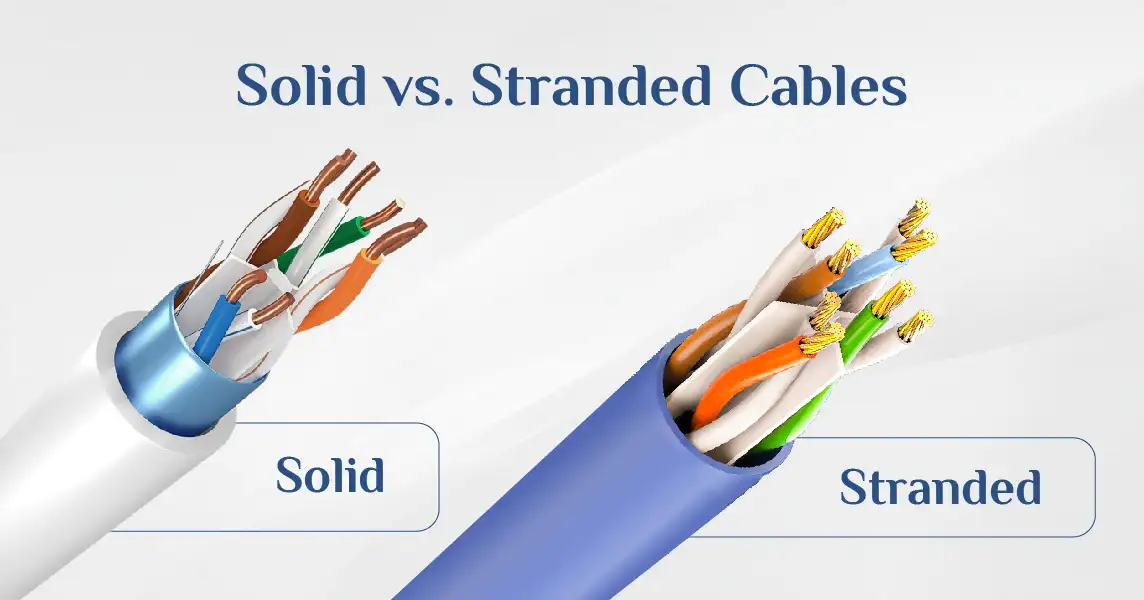
When deciding what type of Ethernet cable you need, consider whether it will be a permanent installation (solid) or frequently moved (stranded).
Conclusion
We've covered a lot of ground about the many types of Ethernet cables available today. From the outdated Cat3 to the cutting-edge Cat8, each category of Ethernet cable serves specific needs and applications.
When deciding what type of Ethernet cable you need, remember to consider:
- Your current and future speed requirements
- The distance the cable needs to cover
- The environment where it will be installed
- Your budget constraints
For most home users, Cat5e or Cat6 network cable types, available in our Cat5e and Cat6 collections, will suffice. Businesses may opt for Cat6a, while data centers require Cat7, Cat8, or fiber optics.
Whatever your networking needs, understanding the different types of network cables available helps you build a faster, more reliable connection in our increasingly connected world.
Take some time to assess your specific situation and invest in the right Ethernet cable types for your needs – your future digital self will thank you!